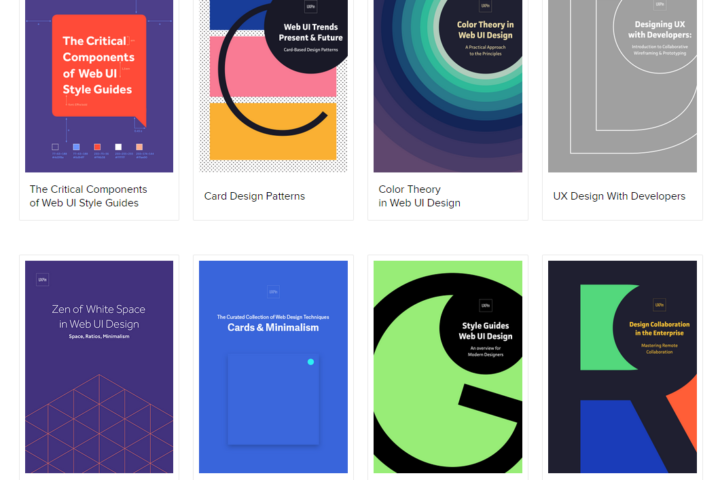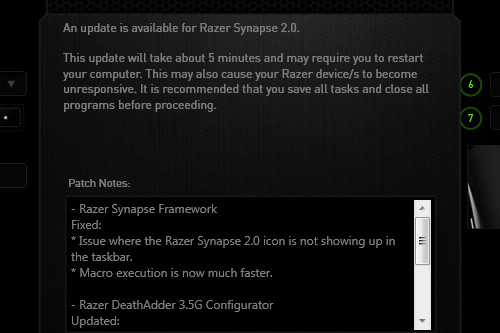After more than 3 years, the Outlook.com team finally decided to remove the “Report Phishing“-option from the “Not Spam” menu, and made it its own dedicated button! The old placement was so confusing and it didn’t make any sense to put the report phishing option under Not Spam. Your first instinct wouldn’t be to look there if you want to report phishing or other malicious emails. But maybe enough people complained about it or they’ve finally had someone look at their UX…
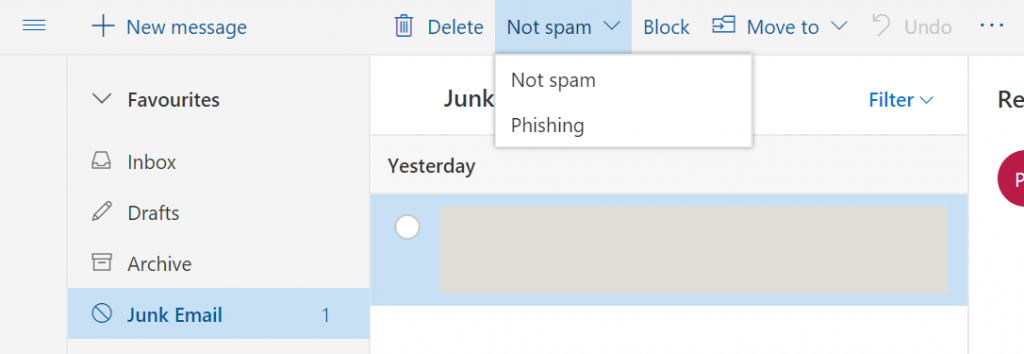 The old “Report Phishing” button placement.
The old “Report Phishing” button placement.
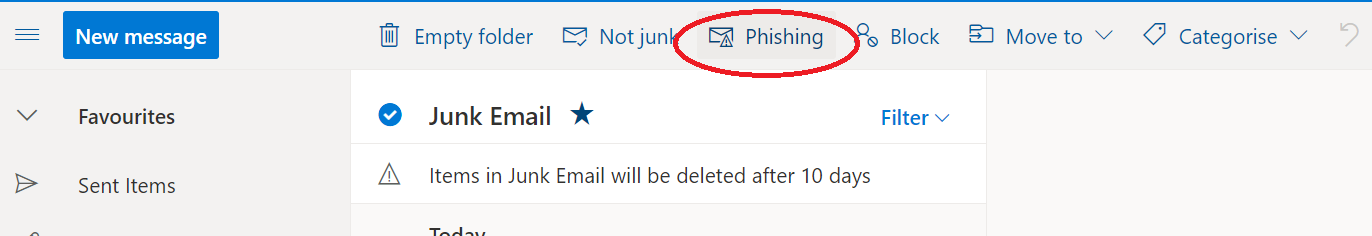 The NEW “Report Phishing” button placement. So much better!
The NEW “Report Phishing” button placement. So much better!
Related Posts
June 12, 2015
UXPin’s UX Design Knowledge & Tool Kits
November 21, 2013
Annoying Razer Synapse Updates
June 13, 2019
[HOW] Find Old Firebase SDK Versions for Unity3D
The SDK link on the Getting Started with Firebase page automatically downloads the latest Firebase SDK. Quite annoying if you're looking for an older version if you want to re-import an older SDK for your project for example...