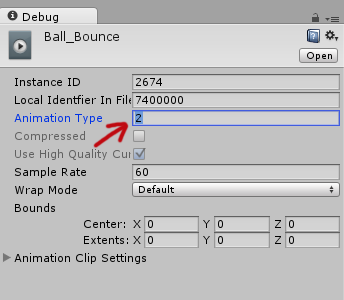Useful Unity3D Stuff
I work quite extensively with Unity3D and over these past few years I've come across a ton of problems. Usually I managed to find a solution for them, but I don't always keep a record of those solutions. If I do, it ends up being a bookmark or a note somewhere. So I decided to make a post to keep track of useful stuff for Unity3D. I can finally clean up my mess! And who knows. It might help other people as well.
Unity3D Useful Tools, Scripts, Shaders
- Invert/Reverse Mask Shader
- Create Bitmap Fonts for Unity3D
- Open Source Unity3D UI Extensions. A bunch of scripts with more advanced and super useful UI features and effects for your Unity projects, such as Accordion, Scroll Snap, Re-orderable Lists, Curved Text, etc. Best of all... it's FREE!
- Copy to Clipboard Script for iOS & Android
Unity3D Fixes and Workarounds for Bugs and Other Wacky Things
- Allow Animator Triggering Same State
- Unity3D 4.5 Hierarchy Sorting By Name
- Black Screen on iOS Devices
- Animation Must be marked as Legacy Warning
- Canvas Component - Override Sorting disables Blocks Raycasts
- Rigidbody 2D has velocity but isn't moving after Unity 5 upgrade
- iTween.MoveTo is tweening the button to the wrong position in the Rect Transform position
- More advanced ScrollRect usage to add and expand items
- Android Keyboard White Text on White Background
- Android - Unable to List Target Platforms
Unity3D Features & C# Explanations
Articles and links that explain how certain features and coding principles actually work.
- SendMessage and BroadcastMessage
- Why float comparison doesn't work
- Designing UI for Multiple Resolutions
[FIX] Unity3D - Animation Must be marked as Legacy Warning
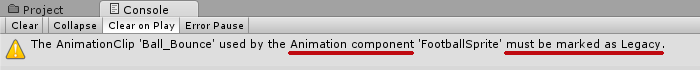
I ran into this warning the other day when I tried adding an animation clip to an object "Animation Component must be marked as legacy", and there was no obvious way to find and fix the legacy problem... After searching a little bit on the internet, I found this solution to fix the warning:
Select the animation clip in your Project > Go to the Inspector tab and clip on the "hamburger" button > Then select "Debug".
The inspector options will change into debugging mode and there set the "Animation Type" from 2 to 1. Set the inspector mode back to "Normal" through the hamburger button and it's fixed! No more legacy warnings!
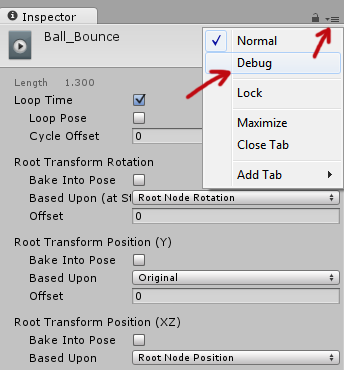
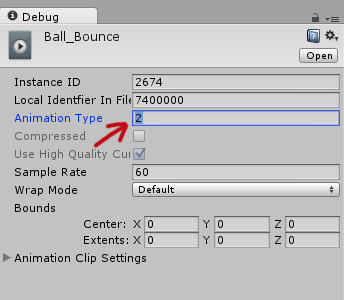
Premiere CS5 Blue Lines
 I rarely use Adobe Premiere. A week ago, I made some animation clips in Flash and wanted to stitch them together in Premiere. Editing the video went all well, but when I tried exporting the movie it created these blinking blue lines in my video :S
I rarely use Adobe Premiere. A week ago, I made some animation clips in Flash and wanted to stitch them together in Premiere. Editing the video went all well, but when I tried exporting the movie it created these blinking blue lines in my video :S
I tried exporting it as .mov, .wmv, H.264, .avi, etc. but nothing worked! :@
What did remove the blue lines was was exporting my video as MPEG-2. But then the interlacing was screwing up my video. Turning off the interlacing lowered the quality so much that it really looked like crap....
Finally, I figured out that the problem was the discrepancy of the FPS between my source videos and the exported video file. My Flash animations were in 30fps while the video exported in Premiere was 25fps.
I changed it in Flash, exported the final video with Premiere and there no more blue lines and the interlacing wasn't a problem :D :D The video is done and will be posted really soon!!
Another solution is to put a title over the flashing video and set the opacity to 0, it forces Premiere to re-render the area.
Hope this post will help and save someone some headaches :)