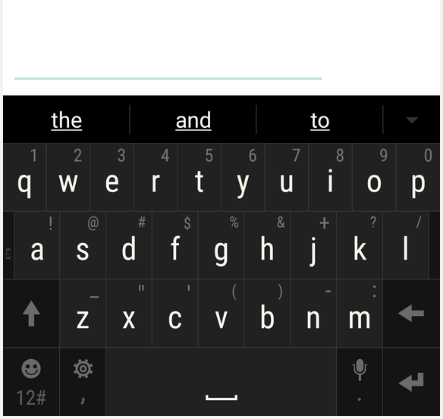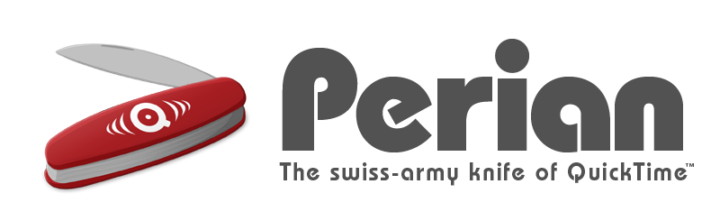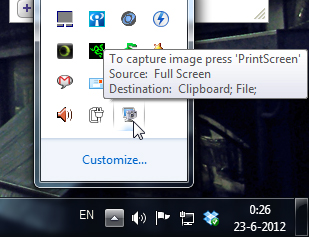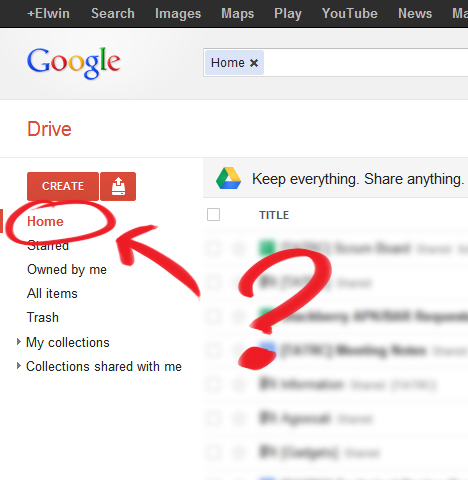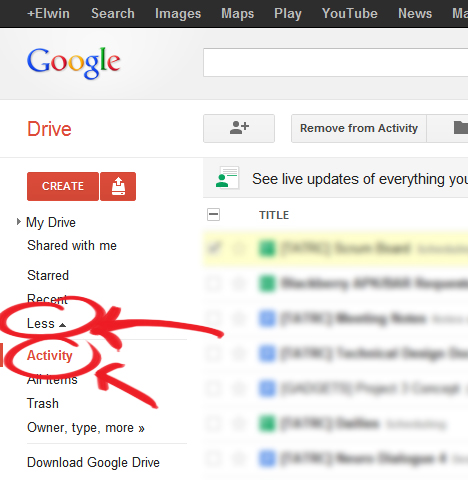[FIX] Unity3D - Android Keyboard White Text on White Background
The Android Keyboard text appears to be white on a white background for some reason (at least in Unity 5.5.1f1 and below) when testing on an Android device. So there's no way for the user to tell what the current input text is unless they highlight it. Not sure if it's an actual bug on Unity's end or if there's a styling conflict caused by multiple Android manifests. Luckily, there's a quick way to fix this.Read more
[How] Play MKV Files on Mac
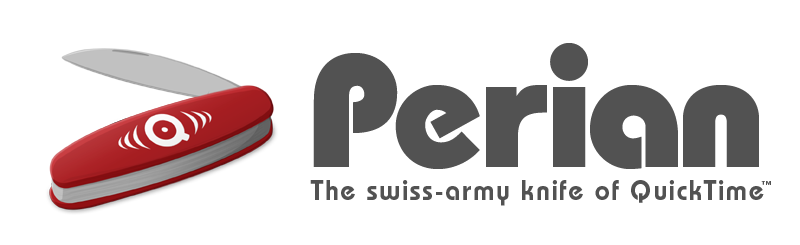 Me and Lauren wanted to watch the Legend of Korra on her MacBook that was linked to our tv, but we couldn't play it because the file was in MKV format. QuickTime doesn't natively support MKV files and installing a DivX player didn't help either. DivX player did playback the video, but there was no audio and it kept showing a message about an AC83 decoder being missing. Perian, on the other hand, is a powerful QuickTime extension, which allows playback of video AND audio without any problems. So download Perian for all your video playback needs on your OSX!
Me and Lauren wanted to watch the Legend of Korra on her MacBook that was linked to our tv, but we couldn't play it because the file was in MKV format. QuickTime doesn't natively support MKV files and installing a DivX player didn't help either. DivX player did playback the video, but there was no audio and it kept showing a message about an AC83 decoder being missing. Perian, on the other hand, is a powerful QuickTime extension, which allows playback of video AND audio without any problems. So download Perian for all your video playback needs on your OSX!
[How] Print Screen with Cursor
 Shocking discovery the other day... you CANNOT have your mouse cursor be visible when you make a print screen using the print screen button. Now, I've known that the cursor won't show up in print screens, which is awesome and useful usually, but there's actually no way to make the cursor visible in Windows 7 (not sure if it's possible in older versions.. I remember XP used to?). Looked all over the internet with no results. The best option is to install a 3rd party software such as Gadwin Print Screen.
Shocking discovery the other day... you CANNOT have your mouse cursor be visible when you make a print screen using the print screen button. Now, I've known that the cursor won't show up in print screens, which is awesome and useful usually, but there's actually no way to make the cursor visible in Windows 7 (not sure if it's possible in older versions.. I remember XP used to?). Looked all over the internet with no results. The best option is to install a 3rd party software such as Gadwin Print Screen.
Gadwin Print Screen is easy to use and it can other ride the current print screen button or other button if you like. You can toggle the cursor to be visible or not. Also, change the capture directory and the file type of your print screen. When downloading, make sure you download the freeware version, unless you're willing to pay for the pro version. So far, the freeware version works great! And the best thing is they aren't trying to force you to buy the pro version with watermarks or anything. Finally, print screens with cursors again!!! Great... right?
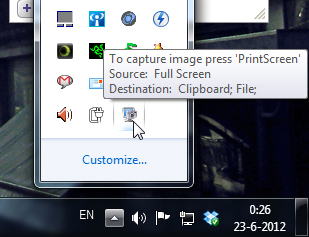
[How] Android Apps on Blackberry Playbook

Back in March, when I went to the Game Developers Conference (GDC 2012), I received a (free) Blackberry Playbook and have been playing with it from time to time. While the Blackberry Playbook is a pretty good product, the main problem is that there aren't that many good apps for it... for free at least. However, Blackberry recently implemented the Android apps compatibility for the Playbook!
Not all applications work, and they have to be converted into a .BAR format that Playbook can read. You can download the SDK from the Blackberry website and convert them yourself, or just download the apps from CrackBerry, GoodeReader or PlaybookBars. Getting the Android apps on your Playbook is also pretty easy. Here are the steps:
- Download and install the Java Runtime Environment.
- You will need to download and install the DDPB installer.
- Find the Android apps you want for your Playbook.
- Activate Developer Mode on your Playbook (Settings --> Security --> Developer Mode)
- Enter a password for Developer Mode and remember this; you will need it later on.
- Run DDPB on your computer.
- Click "Scan" and you'll see the ip of your Playbook.
- Hit "Connect" and enter the password you just made in the Developer Mode.
- Now, load all .BAR files into DDPB.
- Check the boxes of the apps you want to install and hit "Install".
- Finally, go to your Playbook and you should be able to see the app.
For detailed steps, including pictures, go to [link]
[HOW] Home View in Google Drive
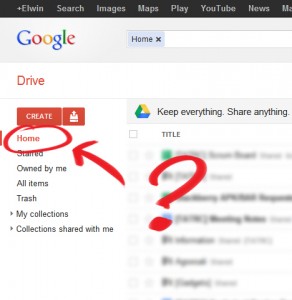
Wondering where the Home view went after switching from Google Docs to Google Drive? It's actually not your default view anymore in Google Drive, but instead it shows up your collections on the main page.
For me, the most useful thing of using Google Docs was that I was able to see all the documents sorted by modification date. Now you have to navigate through your collections to see which of the documents have changed.
Luckily, the Home view is still present in Google Drive, but it's hidden in the left menu. It's actually called the Activity view and you can find it by expanding the "More" tab.
You can also navigate to the Activity view directly https://drive.google.com/#activity
[How-to-Fix] Joomla!: Enabling Object, Embed & Iframe
Joomla blacklists <object>, <embed> & <iframe> by default for security reasons and filters out and removes these tags from your articles if you try to add them in your content. The iframe and embed options are useful to integrate e.g. Google Maps and Youtube. There's a solution to disable the filtering by de-selecting certain user groups in joomla as blacklisted for filtering. This didn't work for me though.
Instead, here's a method to get it to work by diving into the PHP file itself. To disable the filtering, edit the filter PHP file and remove the tags from the blacklist.
Path: libraries\joomla\filter\filterinput.php
$tagBlacklist = array ('applet', 'body', 'bgsound', 'base', 'basefont', 'embed', 'frame', 'frameset', 'head', 'html', 'id', 'iframe', 'ilayer', 'layer', 'link', 'meta', 'name', 'object', 'script', 'style', 'title', 'xml');