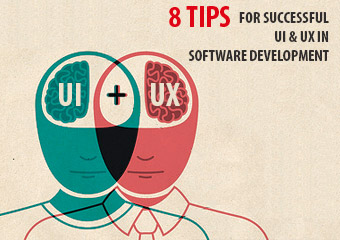[How] Parse.com Get Data as Multidimensional List in Unity3D C#
I recently found that you're able to save multidimensional data to Parse. Saving the data wasn't a problem though, but getting it back from a ParseObject took me a while before I finally got it working.Read more
Must Read UI / UX Related News 2014
Last update: January 28, 2014
In this post, I will put a collection of interesting UI and UX design news, updates, trends, whatever I've found on the internet. I will include the link to the actual article and also a short overview of what's in there. Some stuff might be overlapping, which is actually good showing that multiple sources agree on the same things. The list below will show the most recent article at the top and has no particular order in terms of relevance or ranking. I will keep bumping this post whenever I update it. If you come across any interesting articles feel free to send me a message at [email protected].
7 unbreakable laws of user interface design
- Law of clarity
- Law of preferred action
- Law of context
- Law of defaults
- Law of guided action
- Law of feedback
- Law of easing
Should I Use A Carousel?
So...Should I...? Funny little website explaining why you shouldn't use one for your website. Here's an article on CreativeBlog with an in-depth interview with the creator Jared Smith.
12 Outdated Web Features That Need to Disappear in 2014
- Irrelevant Elements
- Flash Intros
- Photo Carousel
- Large Hero Images
- Stock Photos
- Animated GIF Flags
- Autoplay Videos
- Automated Popups
- 'Hello World' Blog Post
- Sidebars
- Reloading Pages
- M.dot Sites
14 Design Trends for 2014
- Theming Apps
- Color as Affordance
- Layers and Depth Within Apps
- Parallax
- Blur. Lots of Blur.
- Experimenting with Transitions
- Importance in the Details
- Content Impermanence
- Single-Use Pages
- Browser's Integration with OSes
- Physical Products Coinciding With Apps
- The Full Experience
Goodbye to 8 Design Elements Whose Time has Come
- The Drop-Down Menu
- Carousel
- Internet Explorer 9
- Skeuomorphism
- Flash
- Web Pages
- Shared Hosting
- “m.” Sites
[How-to-Fix] Joomla!: Enabling Object, Embed & Iframe
Joomla blacklists <object>, <embed> & <iframe> by default for security reasons and filters out and removes these tags from your articles if you try to add them in your content. The iframe and embed options are useful to integrate e.g. Google Maps and Youtube. There's a solution to disable the filtering by de-selecting certain user groups in joomla as blacklisted for filtering. This didn't work for me though.
Instead, here's a method to get it to work by diving into the PHP file itself. To disable the filtering, edit the filter PHP file and remove the tags from the blacklist.
Path: libraries\joomla\filter\filterinput.php
$tagBlacklist = array ('applet', 'body', 'bgsound', 'base', 'basefont', 'embed', 'frame', 'frameset', 'head', 'html', 'id', 'iframe', 'ilayer', 'layer', 'link', 'meta', 'name', 'object', 'script', 'style', 'title', 'xml');