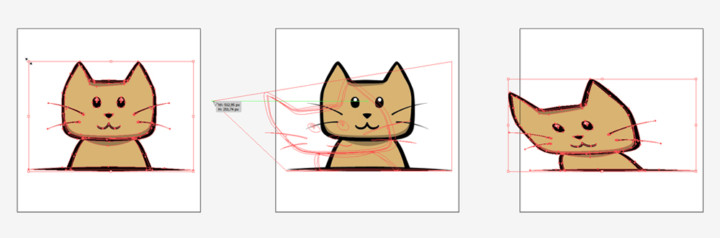[How] Parse.com Get Data as Multidimensional List in Unity3D C#
I recently found that you're able to save multidimensional data to Parse. Saving the data wasn't a problem though, but getting it back from a ParseObject took me a while before I finally got it working.Read more
Illustrator: Free Transform Tool
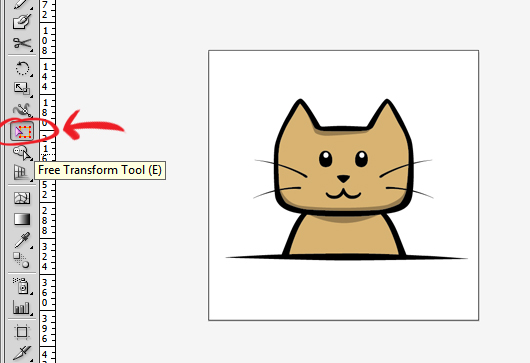 One thing that was always confusing in online tutorials was how to move an object in perspective using the Free Transform Tool. The Free Transform Tool (E) is located somewhere in the middle of the toolbar (see picture).
One thing that was always confusing in online tutorials was how to move an object in perspective using the Free Transform Tool. The Free Transform Tool (E) is located somewhere in the middle of the toolbar (see picture).
It's weird to control the free transform tool and it's not very intuitive. The way to do it is to CLICK and then press CTRL. The sequence is very important. The free perspective transform won't work if you switch it around; ctrl + click, it will result in a regular transform.
So remember the sequence "CLICK + CTRL" to transform in free perspective using the Free Transform Tool (E).
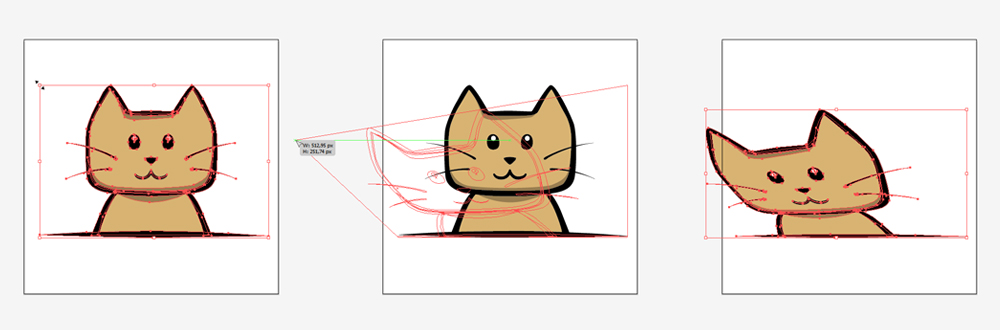
[How-to-Fix] Joomla!: Enabling Object, Embed & Iframe
Joomla blacklists <object>, <embed> & <iframe> by default for security reasons and filters out and removes these tags from your articles if you try to add them in your content. The iframe and embed options are useful to integrate e.g. Google Maps and Youtube. There's a solution to disable the filtering by de-selecting certain user groups in joomla as blacklisted for filtering. This didn't work for me though.
Instead, here's a method to get it to work by diving into the PHP file itself. To disable the filtering, edit the filter PHP file and remove the tags from the blacklist.
Path: libraries\joomla\filter\filterinput.php
$tagBlacklist = array ('applet', 'body', 'bgsound', 'base', 'basefont', 'embed', 'frame', 'frameset', 'head', 'html', 'id', 'iframe', 'ilayer', 'layer', 'link', 'meta', 'name', 'object', 'script', 'style', 'title', 'xml');
Useful Wordpress Plugins
Here's a list of useful Wordpress that I'm currently using for my blog. If you happen to know any other plugins that I should know about, feel free to post it on the comment section below :D
1. Add Link to Facebook
This plugin will allow you to publish to Facebook whenever you publish a post on your blog. It automatically adds a link to your posts or pages that are being published to your Facebook wall, pages or groups. Simple one time setup and forget. The way links appear on Facebook can be customized.
2. Akismet
Installed by default when you install Wordpress on your website. You can use it for free and it does a really good job of protecting you from any kind of spam!
3. All in One SEO Pack
Great package for all your SEO (Search Engine Optimization) needs! It's very extensive and you can customize it to your liking. This is a must have if you want to make your blog and content visible on search engines like Google, Yahoo, Bing, etc.