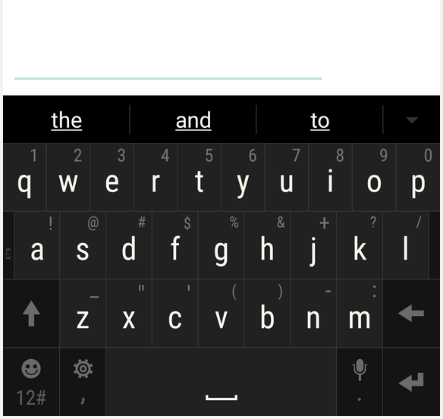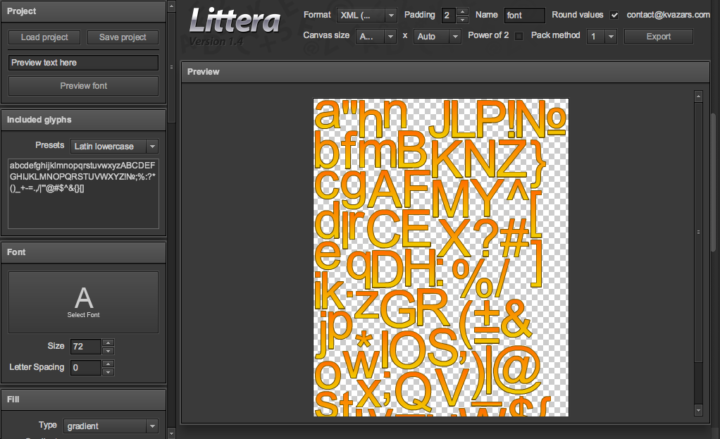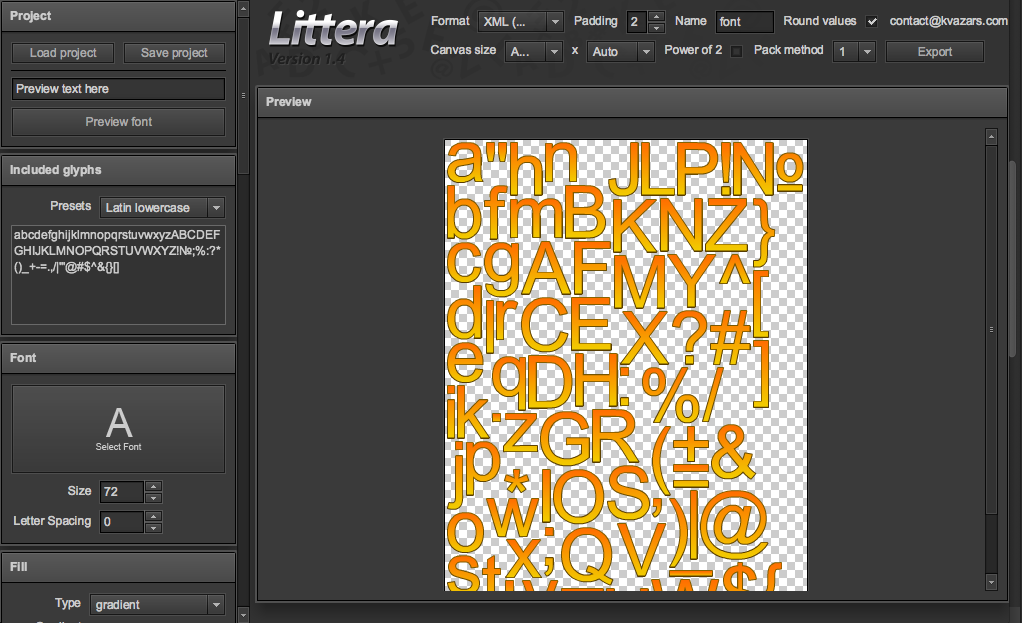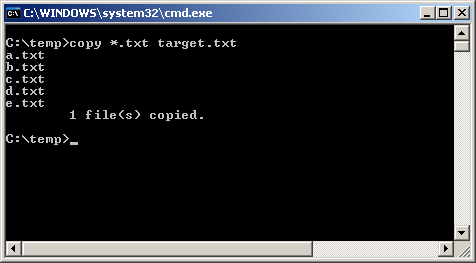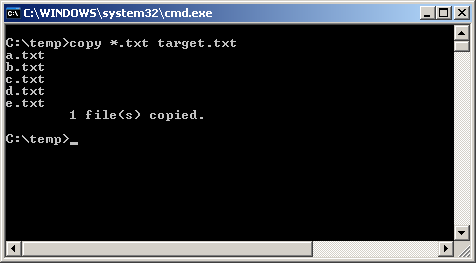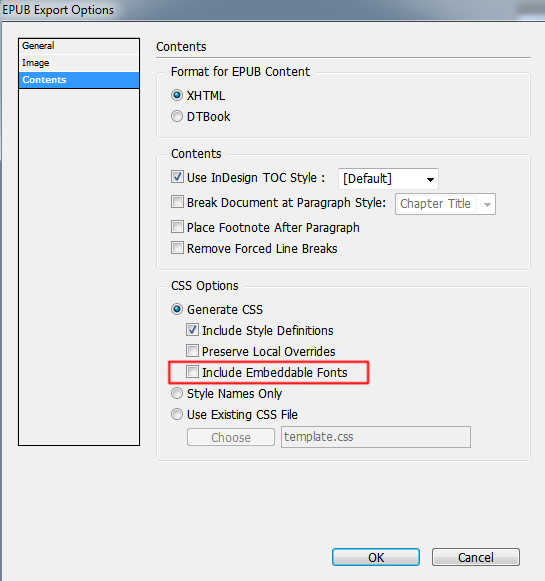[FIX] Unity3D - Android Keyboard White Text on White Background
The Android Keyboard text appears to be white on a white background for some reason (at least in Unity 5.5.1f1 and below) when testing on an Android device. So there's no way for the user to tell what the current input text is unless they highlight it. Not sure if it's an actual bug on Unity's end or if there's a styling conflict caused by multiple Android manifests. Luckily, there's a quick way to fix this.Read more
Create Bitmap Fonts for Unity3D
I used to use BMFont to generate bitmap fonts for Unity3D when my Windows laptop was still working. It's still out at the repair center waiting to be fixed, so I've been working on a Macbook ever since. Unfortunately, BMFont is only available for Windows, but I found a great alternative called Littera. It's a web application to generate bitmap fonts and it has numerous awesome extra features such as adding gradient, stroke, shadow, bevel, etc. Generating a bitmap font is very straightforward. You just upload a font set the desired size, resolution and format, and export it!
[How] Combine Text Files Into One File
I was trying to import data into Excel the other day, when I noticed that Excel only allows me to import 1 text file at a time. Because I'm too lazy to import them 1 by 1, I found this command line on how to combine data from multiple text files into a single file :D
Lets say you have four text files a.txt, b.txt, c.txt and d.txt and you want to merge the contents of all the text files into one target.txt. To merge text files open the MS DOS command prompt and change the directory to where all files are stored. Now issue command : copy *.txt target.txt
This will merge all the text files in the directory and create a new file named target.txt
Source: http://www.thetechhub.com/2010/04/combine-text-files-into-one-with-single.html
[How-to-Fix] Bold / Italic not showing in Epubs
Making Epubs is a pain in the ass. You can't just convert a PDF into an Epub that can be used effectively for e-readers as it requires style formatting and further editing. One thing that was super annoying was that Bold & Italic text wasn't showing properly. The Epub worked fine in Adobe Digital Editions, but the font style didn't show up correctly in Calibre.
One way to fix this is to manually dig into the Epub and change the CSS (rename the file's extension from .epub to .zip or .rar -> open it -> find "template.css" -> edit the CSS in an editor such as Dreamweaver -> save -> rename file extention back to .epub). This option is very tedious and sensitive to errors, but it does the job.
Later I found out it could have been fixed way easier... Upon exporting your Epub in InDesign, go to the Contents tab and Uncheck "Include Embeddable Fonts". This is very counter intuitive as you might think you would want to embed any fonts for it to be able to display your fonts properly.
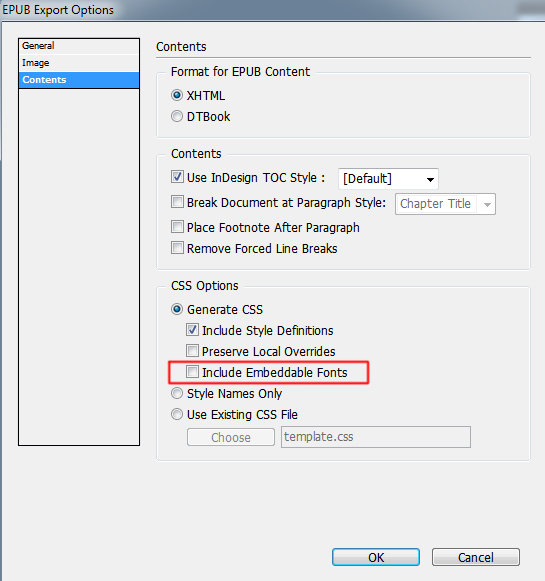
Anyway, easy fix... took me hours to figure out... hopefully I can save someone some headaches :)