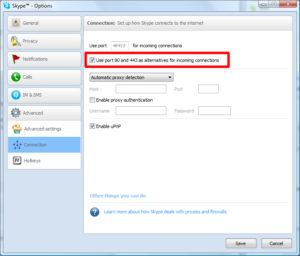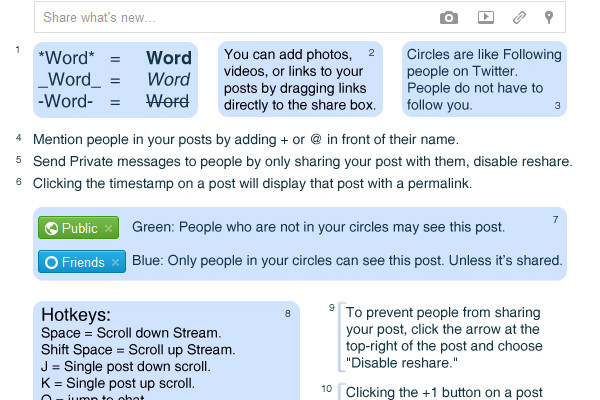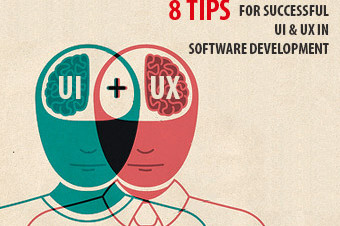WampServer is a Windows web development environment. It allows you to create web applications with Apache, PHP and the MySQL database. It also comes with PHPMyAdmin to easily manage your databases. I was trying to install it and run the server, but for some reason it wouldn’t go online. The problem was that WampServer and Skype were trying to access the same port (80).
To fix this, go to Skype > Tools > Options > Advanced > Connection and uncheck “Use port 80 and 443 as alternatives for incoming connections”. You’ll be able to launch the server now 🙂
Related Posts
August 25, 2011
Carnegie Mellon Campus Panorama
Panorama picture of the Carnegie Mellon University campus
July 12, 2011
[How-to-Fix] Google+ Cheat Sheet
Google+ Cheat Sheet. Tips and tricks about how to use Google+ and its features.
January 18, 2014
Must Read UI / UX Related News 2014
Must Read UI / UX Related News 2014 - A collection of interesting UI and UX design news, updates, trends, etc.
July 8, 2011
HTML: Fixed Column Width Regardless of Content
HTML: Fixed Column Width Regardless of Content