[FIX] Unity3D - Android Keyboard White Text on White Background
The Android Keyboard text appears to be white on a white background for some reason (at least in Unity 5.5.1f1 and below) when testing on an Android device. So there's no way for the user to tell what the current input text is unless they highlight it. Not sure if it's an actual bug on Unity's end or if there's a styling conflict caused by multiple Android manifests. Luckily, there's a quick way to fix this.Read more
[Unity3D] Copy to Clipboard Script for iOS & Android
I was looking for a way to copy a piece of text to the clipboard on iOS and Android devices the other day. There are ways to do it for Windows and Mac computers, but getting that to work for mobile devices seemed a bit trickier. There were some solutions on the Unity3D Community forums, but they were always either for iOS OR Android and required additional extra steps to make it actually work. Luckily, I found this handy script by Wataru Sanuki which handles cross platform copy to clipboard in a single class.Read more
Useful Unity3D Stuff
I work quite extensively with Unity3D and over these past few years I've come across a ton of problems. Usually I managed to find a solution for them, but I don't always keep a record of those solutions. If I do, it ends up being a bookmark or a note somewhere. So I decided to make a post to keep track of useful stuff for Unity3D. I can finally clean up my mess! And who knows. It might help other people as well.
Unity3D Useful Tools, Scripts, Shaders
- Invert/Reverse Mask Shader
- Create Bitmap Fonts for Unity3D
- Open Source Unity3D UI Extensions. A bunch of scripts with more advanced and super useful UI features and effects for your Unity projects, such as Accordion, Scroll Snap, Re-orderable Lists, Curved Text, etc. Best of all... it's FREE!
- Copy to Clipboard Script for iOS & Android
Unity3D Fixes and Workarounds for Bugs and Other Wacky Things
- Allow Animator Triggering Same State
- Unity3D 4.5 Hierarchy Sorting By Name
- Black Screen on iOS Devices
- Animation Must be marked as Legacy Warning
- Canvas Component - Override Sorting disables Blocks Raycasts
- Rigidbody 2D has velocity but isn't moving after Unity 5 upgrade
- iTween.MoveTo is tweening the button to the wrong position in the Rect Transform position
- More advanced ScrollRect usage to add and expand items
- Android Keyboard White Text on White Background
- Android - Unable to List Target Platforms
Unity3D Features & C# Explanations
Articles and links that explain how certain features and coding principles actually work.
- SendMessage and BroadcastMessage
- Why float comparison doesn't work
- Designing UI for Multiple Resolutions
Belmar Shore Panorama
Took this panorama picture along the shore of Belmar in New Jersey, United States a while back in August 2013. The sun was setting creating a gloomy ambiance and colorful sky. Click on the image for the full image.
UXPin's UX Design Knowledge & Tool Kits
UXPin has a very neat section where they share knowledge and tool kits with thoughtful content on mobile & web prototyping, wireframing, mockups, usability testing, project management, design process & more. It's basically free! All you have to do is enter your email :)
[FIX] Unity3D - Allow Animator Triggering Same State
For a recent project, I was trying to trigger the same state from the Any State in the Mecanim Animator in Unity. When doing so, the transition did trigger, but it failed to flag the trigger back to "false". This was causing some animation bugs, since the game was setup so the user can replay that level. Upon replay, the animation would get triggered twice or since the trigger was still flagged "true" before it could reset back to the original state. To fix this problem, there's a check box called "Can Transition To Self" in the inspector which you need to turn on (it's unchecked by default). Check it and you're done!
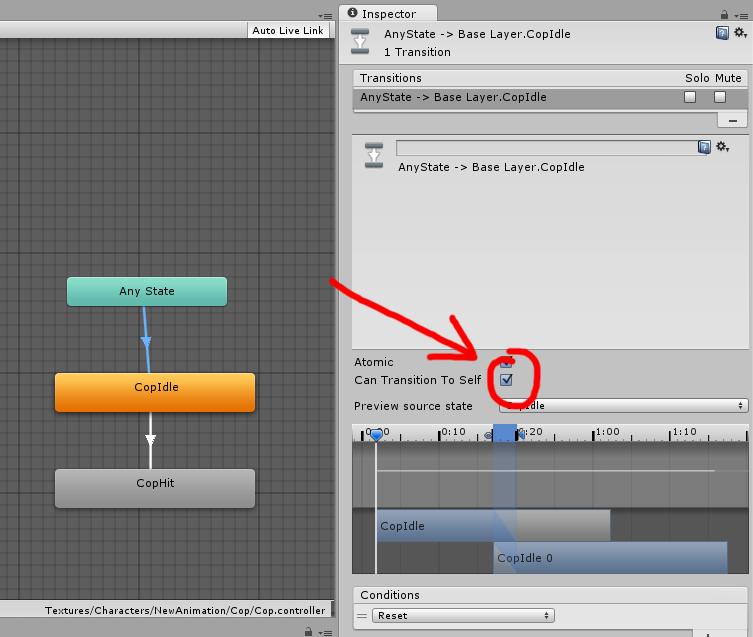
Source: http://answers.unity3d.com/questions/877897/trigger-the-same-state-again.html
[FIX] AoE II HD Won't Start

Age of Empires 2 HD won't launch through Steam? Stuck in the infinite launcher-loop? Try closing Steam and delete the "appcache" folder in your Steam folder. Restart Steam and play AoE2!
Source: http://www.reddit.com/r/Steam/comments/1cag4h/aoe_ii_hd_wont_start/
Copywriting Tips & Design Process
I've been working on some designs recently, which involves some copywriting. With no real prior experience in writing copy, it gets kind of tricky sometimes, especially when you have to start with a clean slate. While doing some reading and research on how to write copy, I came across these articles which provide tips and explanations on how copywriting fits in the design process. Writing copy should be an integral part throughout the entire design process, and doesn't just belong at the beginning, middle, or end. The Fast Company Design articles below, written by John Zeratsky, take lessons from Google Venture and summarize them into must-read list and how all those things fit inside the (interface) design process. There's also a cool article about how Google Venture makes design decisions with dots... lots of sticky dots! The Dead Simple Way Google Ventures Unlocks Great Ideas.
From Google Ventures: 5 Rules For Writing Great Interface Copy
- CLARITY IS KING
- PERSONALITY DOESN'T MATTER AS MUCH AS YOU THINK
- JUST TELL ME
- BY THE WAY, PEOPLE DO READ
- WRITING IS PART OF THE DESIGN PROCESS
How To Master Copywriting
- SKETCH: NOUNS, VERBS, AND HEADLINES
- CRITIQUE: DECIDE WHAT TO PROTOTYPE
- PROTOTYPE: DETAILED, REALISTIC TEXT
- USER RESEARCH: LISTEN FOR WHAT WORKS
Adobe Illustrator - Script Export Artboard to iOS App Icons
Here's an Illustrator automation script to export an artboard to all the sizes needed for iOS apps. The Script includes exports for iPhone 6 and iPhone 6 Plus. You can grab the script here --> SaveIconsForiOSIcons
Script Exports:
- 120 x 120px - iPhone Icon (iPhone 4s, 5, 6)
- 180 x 180px - iPhone Icon (iPhone 6 Plus)
- 76 x 76px - iPad Icon (iPad 2, iPad mini)
- 152 x 152px - iPad Icon (iPad, iPad mini)
- 512 x 512px - AppStore Icon
- 1024 x 1024px - AppStore Icon
To install the script, depending on your Illustrator version and OS, go to "Program Files\Adobe\Adobe Illustrator\Presets\en_US\Scripts\" and just put the script there. Then launch Illustrator and you can find the script under File --> Scripts.
The script is based and expanded upon jeremieweldin's script https://gist.github.com/jeremieweldin/577775.
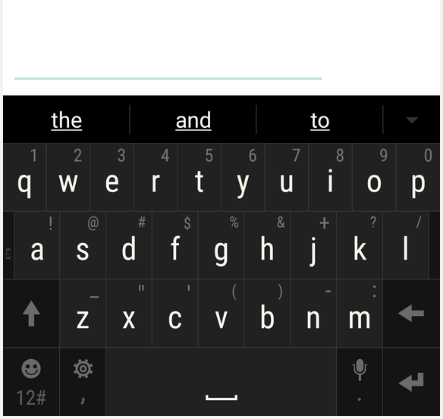
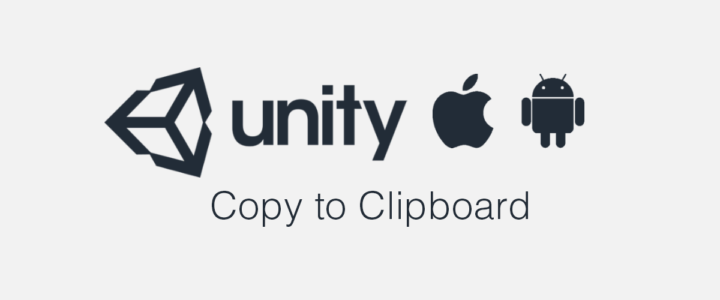



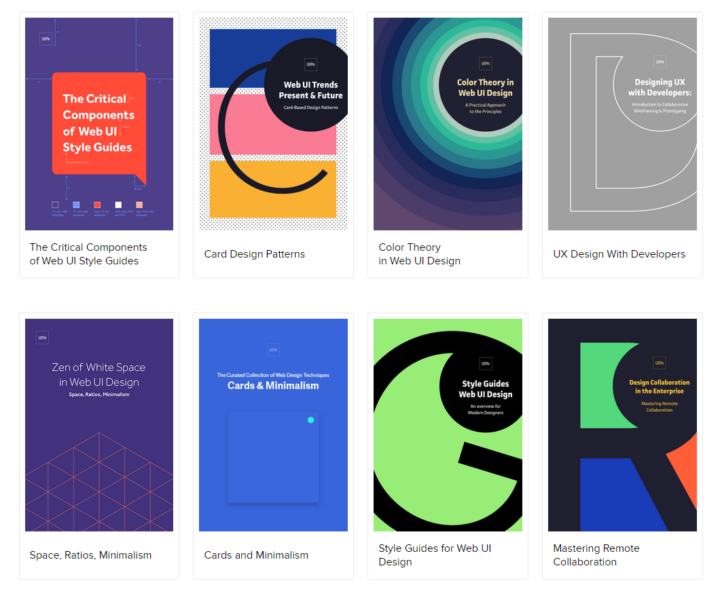
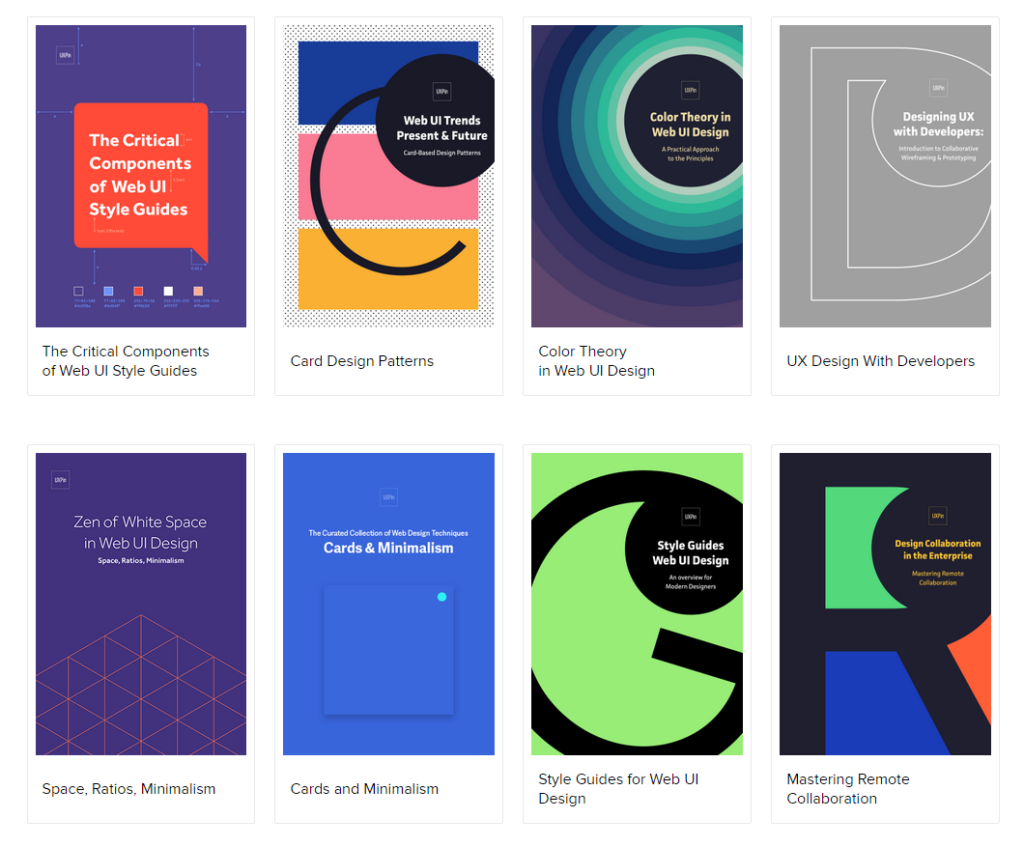
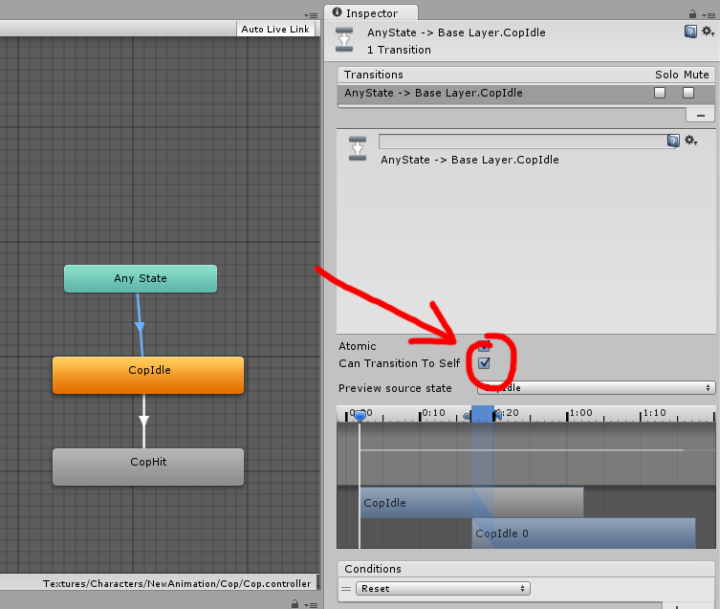


[HOW] WordPress: Re-enable Comment Form After Using Disable Comments Plugin
I've been using the Disable Comments WordPress plugin for some of my websites. It works great in disabling and hiding the comment sections in posts and pages. However, I decided to re-enable the comments and the comment form didn't show up anymore. I tried disabling and deleting the plugin and made sure everything was on in the Discussion section was enabled, but without nothing worked. Took me ages until I found a solution on the plugin support forum.
To fix the comment form in the posts and pages:
- From the Posts Screen, check the boxes next to all the posts you want to edit, select Bulk Actions -> Edit, and click Apply.
- In the bulk edit area that appears, check the box for comment status and click Update.