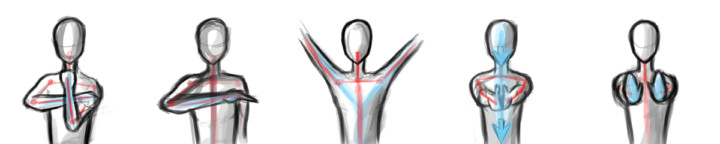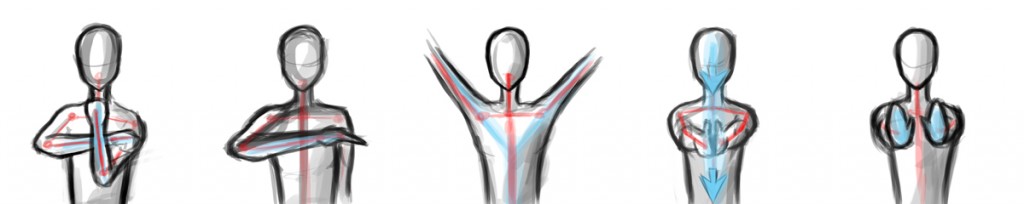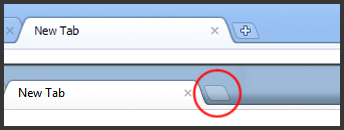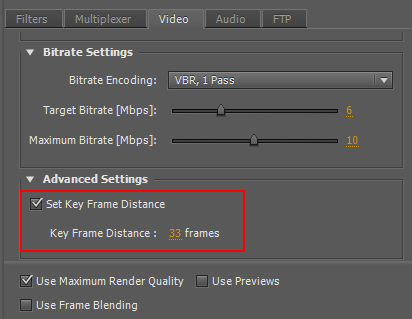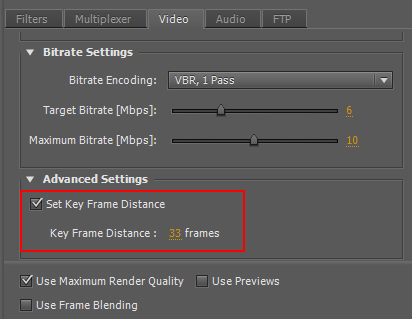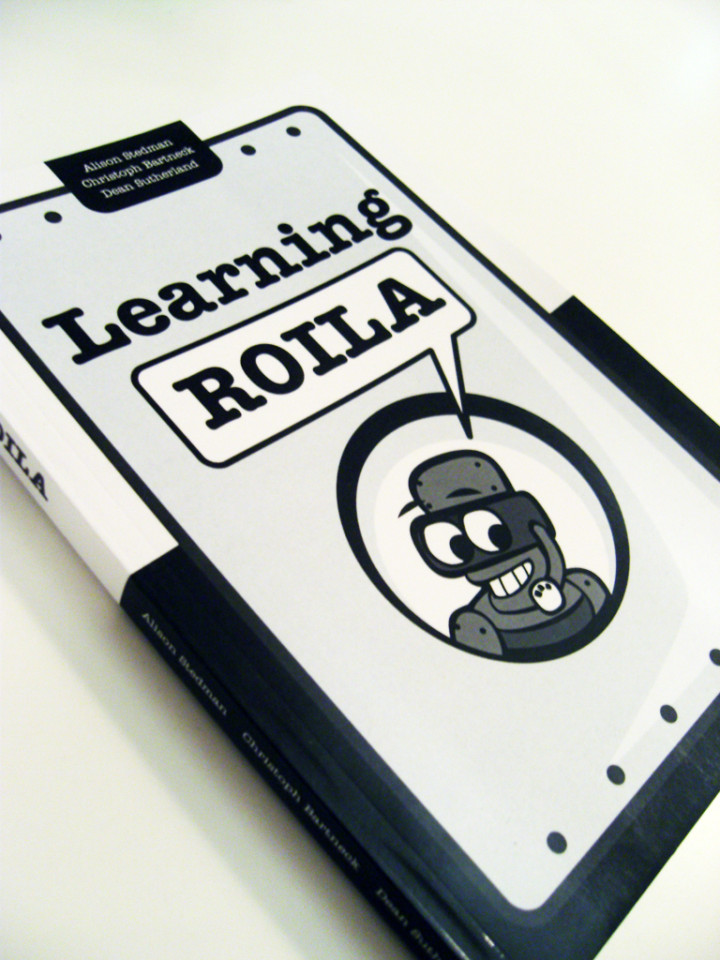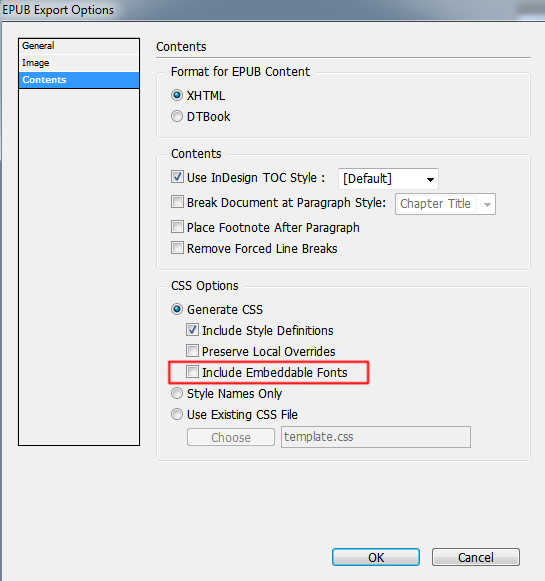Xpider Sven
We had a baller 7-legged spider hanging outside of our project window the other day and took some awesome footage of it. Unfortunately, he went missing when the weather got colder and rainier :(
I played around with the footage of our Xpider and video effects in Premiere.
Watch the videos in FULL HD and FULL SCREEN for the ultimate experience!!
http://www.youtube.com/watch?v=ed4MM_nLc-Y&hd=1
http://www.youtube.com/watch?v=z_0OINiWsIU&hd=1
[HOW] HTML/CSS: Prevent Scrollbar Jump
Firefox and Chrome doesn't show a scrollbar on the right if the content of a page isn't longer than the window. But when the content becomes longer, the vertical scrollbar appears and causes the layout to shift. This "jump" can be quite annoying as the whole layout moves to the left. To fix this:
html {
overflow-y:scroll;
}
Project Xense & Random Doodle
At the Entertainment Technology Center they allow us to borrow Wacom Tablets, so I got myself a Wacom Intuos 4 Extra Large. Yes, EXTRA LARGE!!! It's 462mm x 304.8mm (18.2" x 12.0") with 8 express keys, a touch ring and a pen with Advanced Pen Tip Sensor.
Anyway, working hard on Project Xense to create 3 interactive exhibitions for the National Museum of Health and Medicine in Washington DC about retinal implants, cochlear implants and neuroprosthetics.
Here's random wacom doodle of a girl with a prosthetic arm...

[Fix] Joomla: Parameter 1 to modMainMenuHelper

Warning: Parameter 1 to modMainMenuHelper::buildXML() expected to be a reference
At present Joomla! is not certified to work with PHP 5.3.0. If you see this error message on your Joomla website, probably your web host is running PHP 5.3 or recently upgraded to PHP 5.3 (which was my case).
To fix this, go in the helper.php file (/modules/mod_mainmenu/helper.php) and change
function buildXML(&$params)
to
function buildXML($params)
Now the error should be gone!
Chrome's New Tab Button UI
Have you noticed the small change in the Chrome UI? The "+" is gone in the "New Tab"-button! It's been bugging the shit out of me since I saw it a few days ago. Something doesn't feel right without the "+" :(
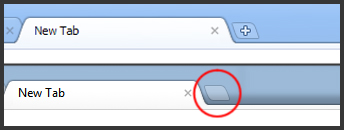
[How] Flash: Seek() & PlayHeadTime() Accuracy

Using seek() and PlayHeadTime() with FLVPlayback component of video files in Flash can be quite inaccurate. We had the same problem when we were building a prototype for our project, which involved switching and syncing of videos using specific timing. PlayHeadTime gave a decimal value, but whenever we would do a seek() using the PlayHeadTime value on a video, the timing would be off by 0.5-1 second.
Apparently, the accuracy of the seek() function is dependent on the keyFrameInterval of the video and the FPS meaning Precision = keyFrameInterval / FPS.
So for example, if you have a keyFrameInterval = 30 (1st frame will be a keyframe, 30th frame will be a keyframe, 60th frame ... etc.) and FPS is set on 15, you'll only be able to seek in 2-seconds intervals of time (precision = 30 / 15).
To make the seeking more accurate, set the key frame distance when exporting your video with Adobe Premiere. This option can be found in the "video" tab, "Advanced Settings", check "Set Key Frame Distance" and set the key frame distance lower. Export it and now your seek() accuracy would be more precise!
Learning ROILA

The RObot Interaction Language (ROILA) is a new spoken language that is optimized for the communication between machines and humans. It is extremely easy to learn for humans and it is simple for machines to recognize. The goal of this book is to support humans learning ROILA.
I was hired by ROILA to design the layout and illustrations for the book. The illustrations made for the book are black and white vector based images for high quality printing. The layout is entirely created in InDesign with design specifications to allow both print and epub publications. Currently, Learning ROILA is available as a paperback or Kindle version on Amazon.com, or as an EPUB from Lulu.
Visit the ROILA website for more information on the RObot Interaction Language.


[How-to-Fix] Bold / Italic not showing in Epubs
Making Epubs is a pain in the ass. You can't just convert a PDF into an Epub that can be used effectively for e-readers as it requires style formatting and further editing. One thing that was super annoying was that Bold & Italic text wasn't showing properly. The Epub worked fine in Adobe Digital Editions, but the font style didn't show up correctly in Calibre.
One way to fix this is to manually dig into the Epub and change the CSS (rename the file's extension from .epub to .zip or .rar -> open it -> find "template.css" -> edit the CSS in an editor such as Dreamweaver -> save -> rename file extention back to .epub). This option is very tedious and sensitive to errors, but it does the job.
Later I found out it could have been fixed way easier... Upon exporting your Epub in InDesign, go to the Contents tab and Uncheck "Include Embeddable Fonts". This is very counter intuitive as you might think you would want to embed any fonts for it to be able to display your fonts properly.
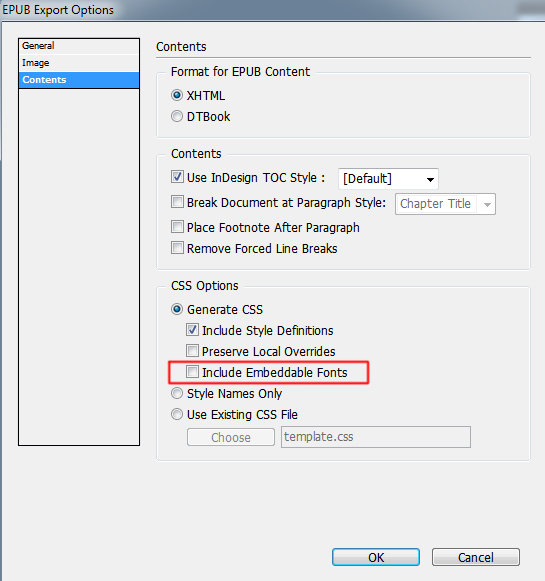
Anyway, easy fix... took me hours to figure out... hopefully I can save someone some headaches :)