I saw that my blog had some search hits for Transparent Planes in Away3D. So if anyone is still looking for it, here’s the code to create a transparent plane. Hope this helps! 🙂
var matBlank:WireColorMaterial = new WireColorMaterial(0xFFFFFF);
matBlank.alpha = 0;
matBlank.wireAlpha = 0;
var plane:Plane = new Plane({material: matBlank, width: 200, height: 200});
Related Posts
June 20, 2012
Secrets of Grindea: A Promising Old-School RPG
June 13, 2011
The Unofficial LEGO Minifigure Catalog
The LEGO Minifigure Catalog promotion video that I was making is up and running! The purpose of the video is to show how extensive the book actually is with over 3600 minifigure photographs with professional quality, interconnected metadata and theme taxonomy.
August 5, 2011
[How-to-Fix] Chrome Adblock & Youtube Auto HD
Great extensions if you're using Google Chrome! :)
May 6, 2011
Project Blender – Day2: EL Coffee
Day 2 of Project Blender! This time I did the Coffee Cup Tutorial
2 Comments
Add comment Cancel reply
This site uses Akismet to reduce spam. Learn how your comment data is processed.
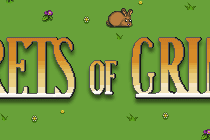
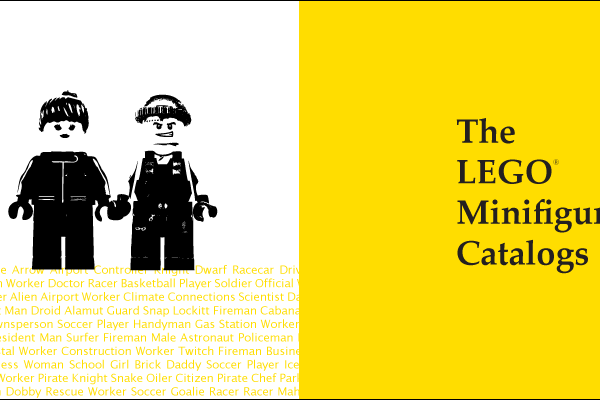
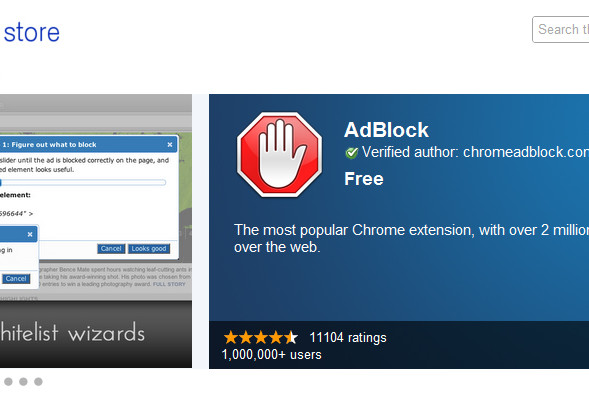

Thanks!
Now, do you know how I can have a transparent plane (so I can see the background) that will still hide other away3D objects that are behind it ?
Call it a transparent plane opaque for away3d…
Hmm, I haven’t looked into it, but maybe there’s a way to use the transparent plane as a mask for the other objects?