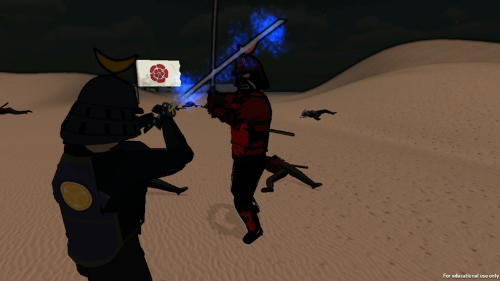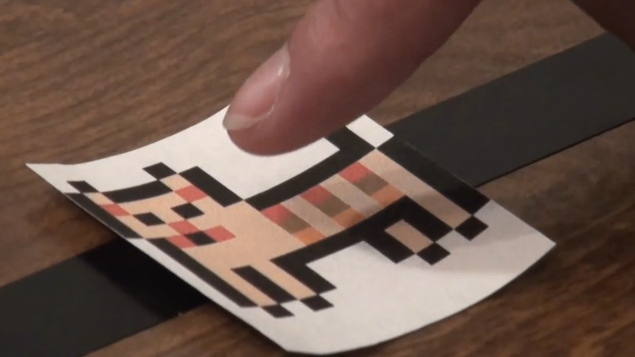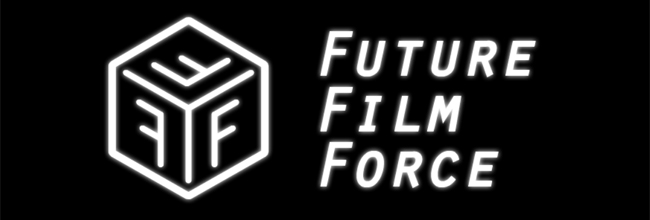Ryusei In-Game
Ryusei
--------------------------
Round 4 Storytelling ~ 3 Weeks Project
Building Virtual Worlds, Fall 2011
Entertainment Technology Center
Carnegie Mellon University
In-game footage only, game play footage will follow shortly!
--------Team--------
Weiwei Huo ~ Producer & Programmer
Liu Xiyuan ~ Lead Programmer
Mohan Subramanian ~ 3D Modeler & Animator
Elwin Lee ~ Texture Artist & 2D Animator
Anthony Hildebrand - Sound Design & Script
--------Voice-Overs--------
Björn Ahlstedt ~ Main Character
Eric Hamel ~ Ryusei
Avi Chetlin ~ Shogun's Son
Diane Turnshek ~ Narrator
--------Special Thanks--------
Jason Baxter
Chris Klug
Brian Lee
Scott Chen
Future Film Force - Mario Paint Game Trailer
http://www.youtube.com/watch?v=-tBwDBUhKxo&hd=1
Mario Paint Game Trailer for Visual Story class 2011 - Entertainment Technology Center, Carnegie Mellon University
- Albert Gea
- Dicky Lou
- Elwin Lee
- Daniel Hausmann
- Eric Zhang
Design and develop a 1 minute long video, to sell an existing PC, console or handheld game. Make it as exciting and believable as possible.
Another team's pre production work (4.0. Game Trailer Pre Production) will be given, move the project forward by doing any kind of filming, editing and post production work.
Visual Story Class

Visual Story is a storytelling/film class part of my boot camp semester at the Entertainment Technology Center, Carnegie Mellon University. The course combines the traditional notions of a film course — how to use the visual language from film — with the emerging notions of how interactivity changes the way we communicate with an audience.
On my team were Albert Gea, Dicky Lou, Daniel Hausmann and Eric Zhang. And for our first assignment, we had to create a short promo video of our team and team members. Below you can find the deliverable requirements and the final video for the assignment.
Deliverables:
1. Each team will create a 10 second animated logo for their respective Visual Story teams.
2. In addition, each team will shoot a 60 second promotional short on your team. The objective is to show off your team's talent in a creative way. Try to follow a storyline through time and space that depicts your team in the most creative, crazy, or fun way possible. Use all elements of visual grammar and work at building in elements from the first few lectures and workshops.
For the 2nd assignment, we had to recreate a scene from a movie. The choices were "3 Iron", "Tenacious D", "American Psycho", "Stranger than Fiction" and "...". We picked Tenacious D
Recreating a scene shot for shot
Choose one of the three scenes screened in class and break them down into these three steps (Due with Rough Cut):
1. Text – Dialogue and shot list
2. Images – Storyboard with matching dialogue
3. Schematics – Over head floor plan with numbered camera set-ups
Premiere CS5 Blue Lines
 I rarely use Adobe Premiere. A week ago, I made some animation clips in Flash and wanted to stitch them together in Premiere. Editing the video went all well, but when I tried exporting the movie it created these blinking blue lines in my video :S
I rarely use Adobe Premiere. A week ago, I made some animation clips in Flash and wanted to stitch them together in Premiere. Editing the video went all well, but when I tried exporting the movie it created these blinking blue lines in my video :S
I tried exporting it as .mov, .wmv, H.264, .avi, etc. but nothing worked! :@
What did remove the blue lines was was exporting my video as MPEG-2. But then the interlacing was screwing up my video. Turning off the interlacing lowered the quality so much that it really looked like crap....
Finally, I figured out that the problem was the discrepancy of the FPS between my source videos and the exported video file. My Flash animations were in 30fps while the video exported in Premiere was 25fps.
I changed it in Flash, exported the final video with Premiere and there no more blue lines and the interlacing wasn't a problem :D :D The video is done and will be posted really soon!!
Another solution is to put a title over the flashing video and set the opacity to 0, it forces Premiere to re-render the area.
Hope this post will help and save someone some headaches :)