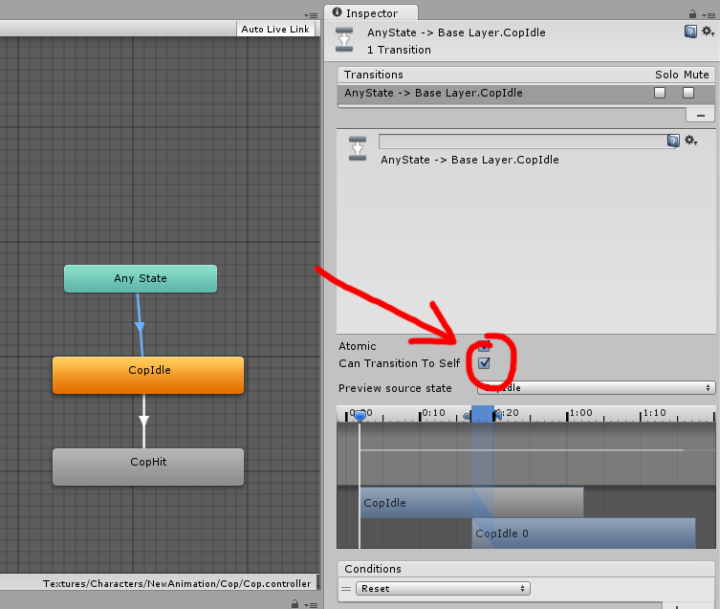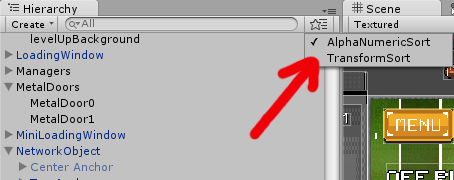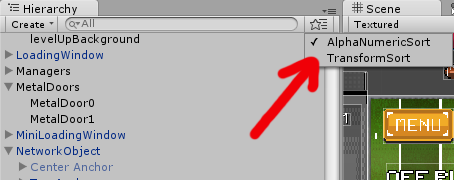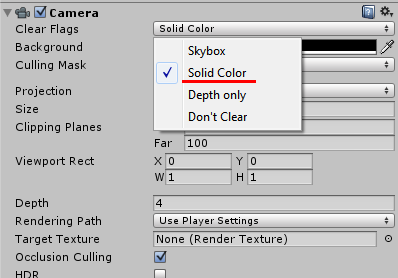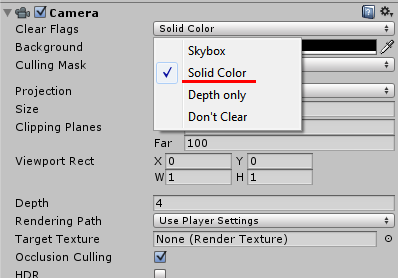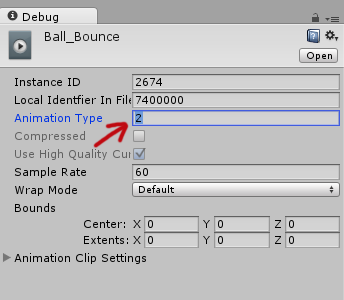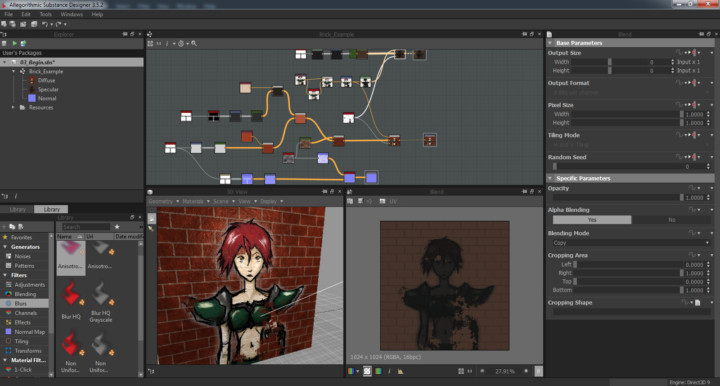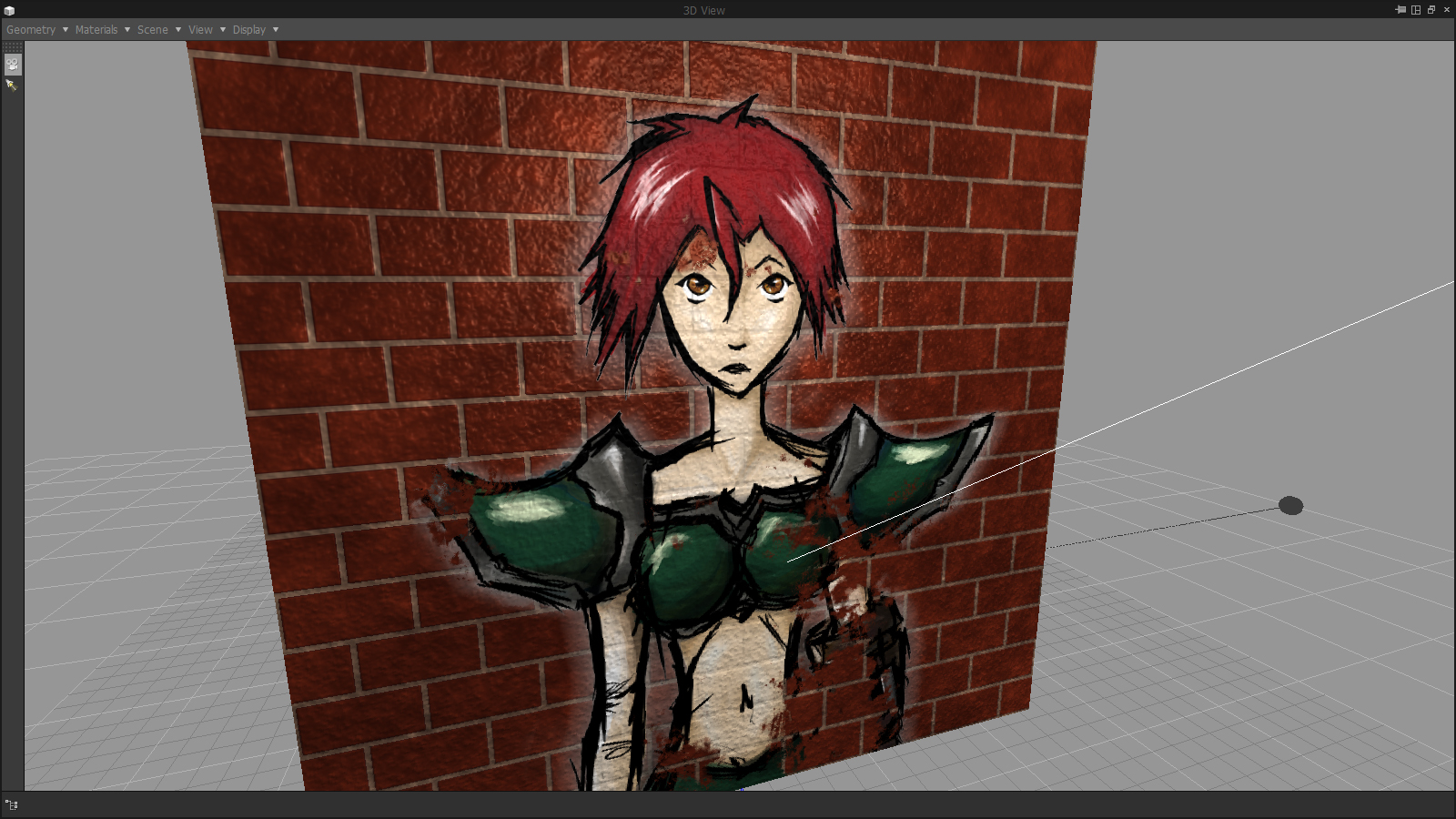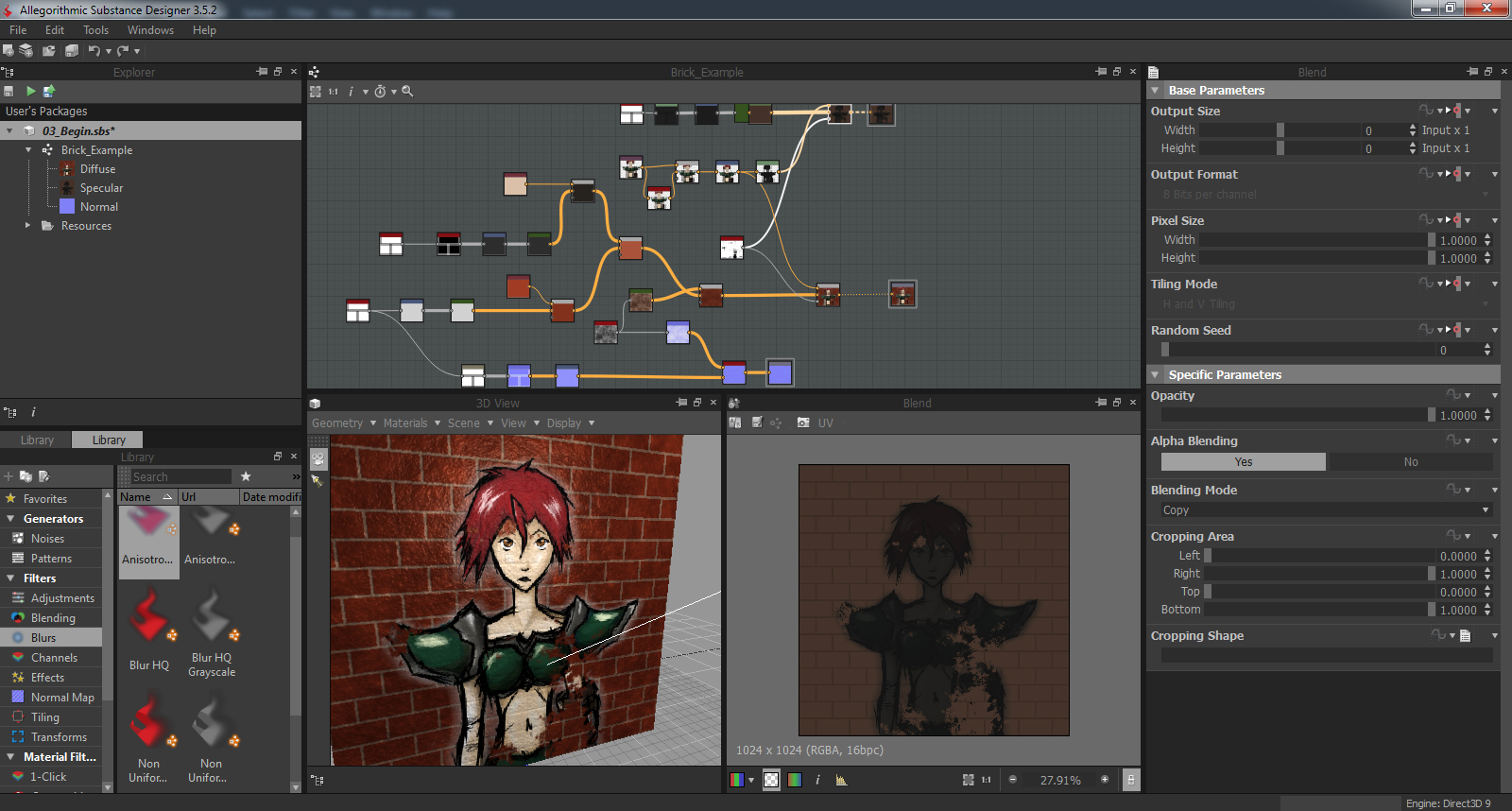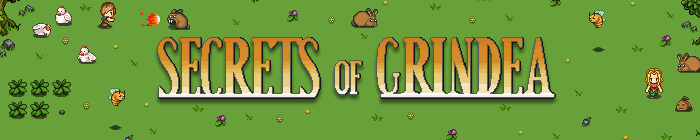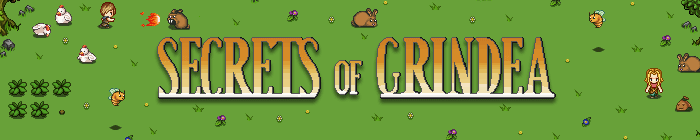[FIX] Unity3D - Allow Animator Triggering Same State
For a recent project, I was trying to trigger the same state from the Any State in the Mecanim Animator in Unity. When doing so, the transition did trigger, but it failed to flag the trigger back to "false". This was causing some animation bugs, since the game was setup so the user can replay that level. Upon replay, the animation would get triggered twice or since the trigger was still flagged "true" before it could reset back to the original state. To fix this problem, there's a check box called "Can Transition To Self" in the inspector which you need to turn on (it's unchecked by default). Check it and you're done!
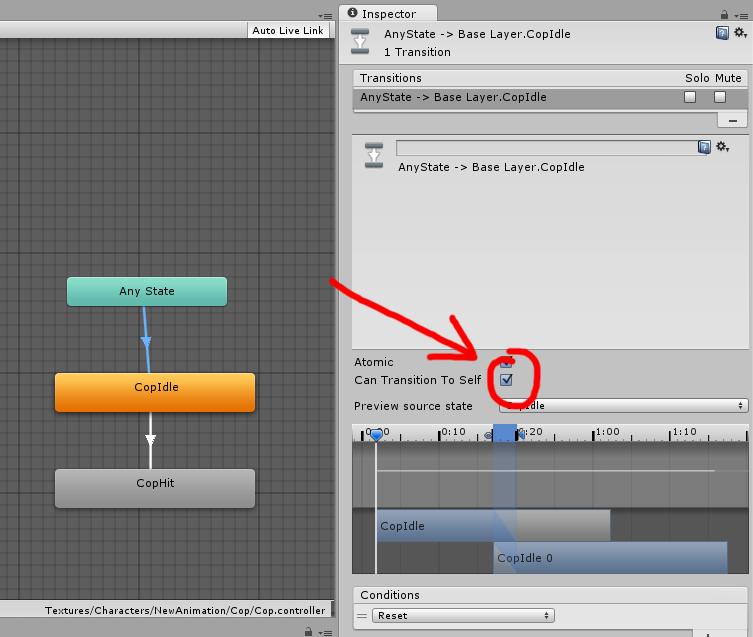
Source: http://answers.unity3d.com/questions/877897/trigger-the-same-state-again.html
[FIX] AoE II HD Won't Start

Age of Empires 2 HD won't launch through Steam? Stuck in the infinite launcher-loop? Try closing Steam and delete the "appcache" folder in your Steam folder. Restart Steam and play AoE2!
Source: http://www.reddit.com/r/Steam/comments/1cag4h/aoe_ii_hd_wont_start/
[FIX] Unity3D - 4.5 Hierarchy Sorting By Name
Ever since the release of Unity3D 4.5 they changed the sorting of the GameObjects in the Hierarchy window to be based on the based on transform order instead of object's name. Although I do see some some causes where sorting it by transform order might be useful, but generally I would prefer to find my GameObjects based on the name. In Unity3D 4.5, there's no option anymore to sort it by name by default. You can use the search at the top of the hierarchy window, but it's a pain in the ass in my opinion.
There's actually a way to re-enable the alphanumerical sorting again. Simply download this little script (Unity3D-AlphaNumericSort) and place it in the Assets>Editor folder and you're done! An option will appear in the hierarchy window where you can switch between sorting it by transform order or by name.
Source: http://forum.unity3d.com/threads/unity-4-5-new-hierarchy-window-sorting.248298/
[FIX] Unity3D Black Screen on iOS Devices
We were trying to run a build of Puzzle Football on iPad yesterday to see how the game would look from an iPhone5 aspect ratio (16:9) to an iPad aspect ratio (4:3). But when we tried to run it the screen goes black. The game launches and the buttons were working so the game wasn't stuck. The weird thing was that it runs fine on the iPad2, but it shows a black screen on the iPad Mini.
I found a fix on the Unity forum which mentions changing the Clear Flags property on the Camera object by setting it to "Solid Color" (it was on "Don't Clear" before). Not sure why it needs to be on Solid Color, but it's working now! No more black screen on the iPad Mini!
[FIX] Unity3D - Animation Must be marked as Legacy Warning
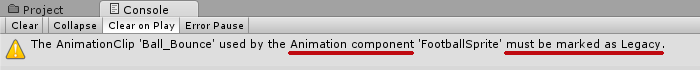
I ran into this warning the other day when I tried adding an animation clip to an object "Animation Component must be marked as legacy", and there was no obvious way to find and fix the legacy problem... After searching a little bit on the internet, I found this solution to fix the warning:
Select the animation clip in your Project > Go to the Inspector tab and clip on the "hamburger" button > Then select "Debug".
The inspector options will change into debugging mode and there set the "Animation Type" from 2 to 1. Set the inspector mode back to "Normal" through the hamburger button and it's fixed! No more legacy warnings!
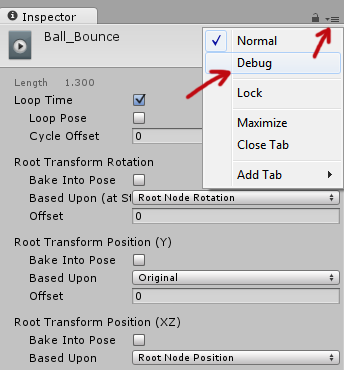
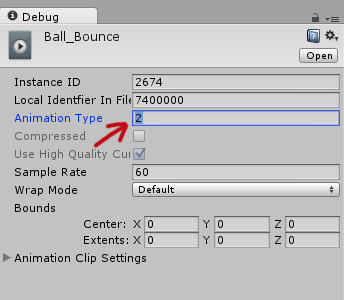
Puzzle Football Indiegogo Campaign!

Puzzle Football! The game that I've been working over the last couple of months as an interface designer and pixel artist just launched its Indiegogo funding campaign! If you love puzzle games (with RPG elements), football or just like mobile games in general you should definitely take a look :) http://www.indiegogo.com/projects/puzzle-football-quest-of-the-gridiron/x/5032688
Testing Substance Designer 3.5
I found out recently that my Digital Tutors account from the ETC is still active, so I decided to do some tutorials on Unity3D and 3dsMax while I'm sitting here at home. It's going pretty well. Nothing to really show yet on Unity or 3dsMax, but I stumbled upon the Substance Designer software when I was browsing the tutorial list and decided to check it out. Substance Designer is a texturing tool which allows you to create high quality textures using nodes. It comes with a bunch patterns and filters and the software allows you to pack all your texture maps (diffuse, normal, specular etc.) into a single Substance texture file. On top of that you can connect the Substance textures with Unity3D or UDK and dynamically change parameters of your texture within the game engine. The software is really awesome so far. I can't wait to get more proficient with modeling, so can create kick ass textures for them :D
Below you can see a quick test using Substance Designer. I made a brick texture within Substance Designer with a normal and specular map and added a sketch of mine on top of everything.
SpritePlane: Converting GIFs to Sprite Sheets
SpritePlane is a great plugin for Photoshop to convert .GIF files into sprite sheets with just a few clicks!
It converts GIFs like  to
to 
You can find all the information, instructions and download link on the SpritePlane GitHub page.
[FIX] Bioshock: Infinite - Audio Crackling
I had this weird issue with the game when the audio suddenly starts crackling / lagging, especially when I'm playing Voxophones. It's super annoying and kind of an experience-killer. Anyway, after long searches on the internet, I found this solution:
Set compatibility mode to Windows Vista SP2.
1. Navigate to C:\Program Files (x86)\Steam\steamapps\common\BioShock Infinite\Binaries\Win32
2. Right-click on the BioShockInfinite.exe and select Properties.
3. Go to Compatibility tab and select Windows Vista SP2.
Also, don't forget to upgrade your graphics card to the newest driver.
Secrets of Grindea: A Promising Old-School RPG
“In the world of Grindea everything is determined by one thing–how big your collection of stuff is. You take on the role as a young hero (or heroine) taking his or her first steps to become a famed Collector and help collect the most valuable rares in the entire kingdom. But is everything really as it seems? The hunt for rares soon turns into something bigger, a scenario where family, friendship and possibly the fate of the world rests in your hands.“
My friend from Sweden has been working on this game under the group "Pixel Ferrets" for quite some time now, an old-school RPG called Secrets of Grindea. Such games are quite a rare treat nowadays and Secrets of Grindea simply looks cute and bad-ass at the same time. It takes you back to the old SNES-era, fighting enemies with pixelated swords and crawling through spooky dungeons. The game is quite promising, as they've been nominated and WON the “Game of the Year” award of the Swedish Game Awards 2012! Secrets of Grindea should be ready for release late 2012 or early 2013 for the PC., and here are some of the key features of the game:
- Character customization. Advanced skill trees give you precise control over how your character develops. There are no caps or specific classes, so the possibilities are endless. On top of this, there’s a wide variety of haircuts, hats and head gears that will make your character look unique as well.
- Co-op support for up to four players! Bring your friends on the adventure, challenge them to any of the mini games in the arena or why not have them help you out in a difficult dungeon?
- A lengthy and dramatic storyline will take you through dungeons and fields of all shapes in the rich and varied world of Grindea. Countless of side quests and hidden content will keep you busy for hours after finishing the game.
- Thousands of items to hunt, craft, fish or dig up in order to improve your character, fill the codex and gain fame.
- A pet system that makes sure you never have to be alone, even when playing by yourself. Catch any of the cute tameable animals and have them accompany you on your adventures while also boosting your skills!
- High scores and achievements will soon make your friends turn green with envy.
Don't forget to check out their trailer video below, like their Facebook page, subscribe their YouTube channel and follow their Twitter! They also release a weekly development blog, so don't forget to check out the Secret of Grindea website!