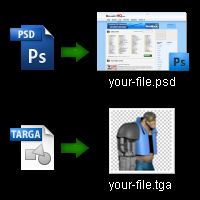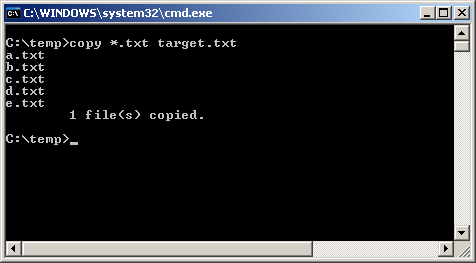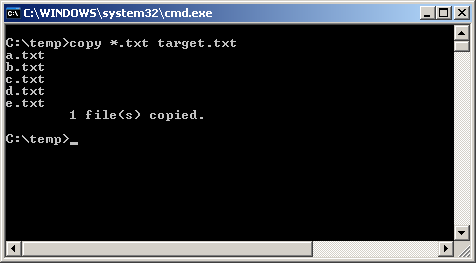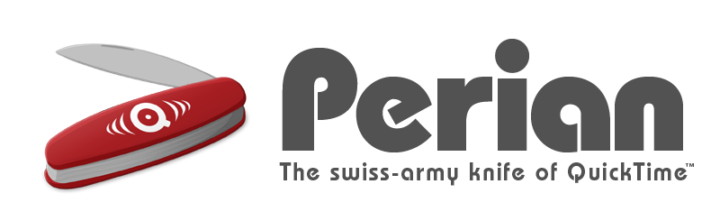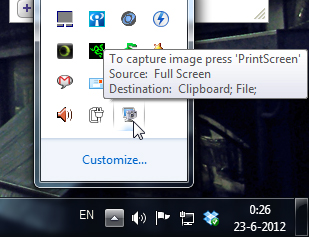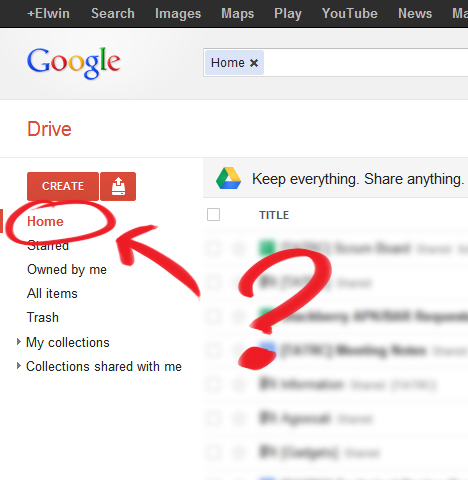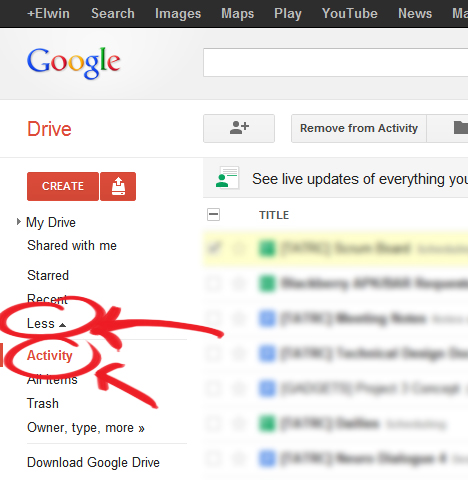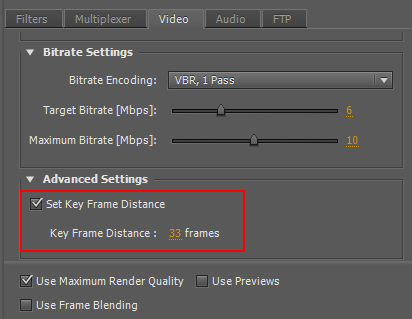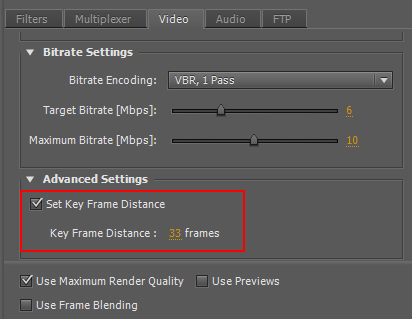View PSD & TGA Files in Windows Explorer

Want to be able to view .PSD and .TGA files as thumbnails in your explorer? Download the MysticThumbs software, install it, restart your system and BAM!
- x86 Installer (32 bit OS)
- x64 Installer (64 bit OS)
Source: http://tbxstudio.com/psd-thumbnail-viewer-on-windows-explorer-for-windows-7-vista-64/
[FIX] Bioshock: Infinite - Audio Crackling
I had this weird issue with the game when the audio suddenly starts crackling / lagging, especially when I'm playing Voxophones. It's super annoying and kind of an experience-killer. Anyway, after long searches on the internet, I found this solution:
Set compatibility mode to Windows Vista SP2.
1. Navigate to C:\Program Files (x86)\Steam\steamapps\common\BioShock Infinite\Binaries\Win32
2. Right-click on the BioShockInfinite.exe and select Properties.
3. Go to Compatibility tab and select Windows Vista SP2.
Also, don't forget to upgrade your graphics card to the newest driver.
[How] Combine Text Files Into One File
I was trying to import data into Excel the other day, when I noticed that Excel only allows me to import 1 text file at a time. Because I'm too lazy to import them 1 by 1, I found this command line on how to combine data from multiple text files into a single file :D
Lets say you have four text files a.txt, b.txt, c.txt and d.txt and you want to merge the contents of all the text files into one target.txt. To merge text files open the MS DOS command prompt and change the directory to where all files are stored. Now issue command : copy *.txt target.txt
This will merge all the text files in the directory and create a new file named target.txt
Source: http://www.thetechhub.com/2010/04/combine-text-files-into-one-with-single.html
[How] Play MKV Files on Mac
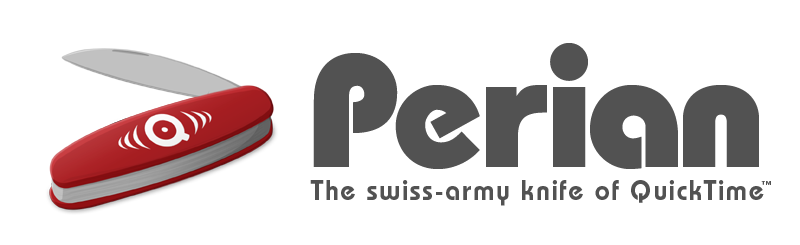 Me and Lauren wanted to watch the Legend of Korra on her MacBook that was linked to our tv, but we couldn't play it because the file was in MKV format. QuickTime doesn't natively support MKV files and installing a DivX player didn't help either. DivX player did playback the video, but there was no audio and it kept showing a message about an AC83 decoder being missing. Perian, on the other hand, is a powerful QuickTime extension, which allows playback of video AND audio without any problems. So download Perian for all your video playback needs on your OSX!
Me and Lauren wanted to watch the Legend of Korra on her MacBook that was linked to our tv, but we couldn't play it because the file was in MKV format. QuickTime doesn't natively support MKV files and installing a DivX player didn't help either. DivX player did playback the video, but there was no audio and it kept showing a message about an AC83 decoder being missing. Perian, on the other hand, is a powerful QuickTime extension, which allows playback of video AND audio without any problems. So download Perian for all your video playback needs on your OSX!
[How] Print Screen with Cursor
 Shocking discovery the other day... you CANNOT have your mouse cursor be visible when you make a print screen using the print screen button. Now, I've known that the cursor won't show up in print screens, which is awesome and useful usually, but there's actually no way to make the cursor visible in Windows 7 (not sure if it's possible in older versions.. I remember XP used to?). Looked all over the internet with no results. The best option is to install a 3rd party software such as Gadwin Print Screen.
Shocking discovery the other day... you CANNOT have your mouse cursor be visible when you make a print screen using the print screen button. Now, I've known that the cursor won't show up in print screens, which is awesome and useful usually, but there's actually no way to make the cursor visible in Windows 7 (not sure if it's possible in older versions.. I remember XP used to?). Looked all over the internet with no results. The best option is to install a 3rd party software such as Gadwin Print Screen.
Gadwin Print Screen is easy to use and it can other ride the current print screen button or other button if you like. You can toggle the cursor to be visible or not. Also, change the capture directory and the file type of your print screen. When downloading, make sure you download the freeware version, unless you're willing to pay for the pro version. So far, the freeware version works great! And the best thing is they aren't trying to force you to buy the pro version with watermarks or anything. Finally, print screens with cursors again!!! Great... right?
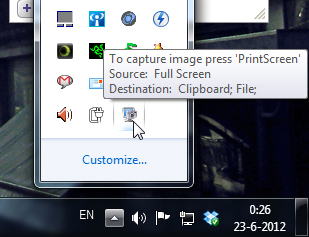
[How] Android Apps on Blackberry Playbook

Back in March, when I went to the Game Developers Conference (GDC 2012), I received a (free) Blackberry Playbook and have been playing with it from time to time. While the Blackberry Playbook is a pretty good product, the main problem is that there aren't that many good apps for it... for free at least. However, Blackberry recently implemented the Android apps compatibility for the Playbook!
Not all applications work, and they have to be converted into a .BAR format that Playbook can read. You can download the SDK from the Blackberry website and convert them yourself, or just download the apps from CrackBerry, GoodeReader or PlaybookBars. Getting the Android apps on your Playbook is also pretty easy. Here are the steps:
- Download and install the Java Runtime Environment.
- You will need to download and install the DDPB installer.
- Find the Android apps you want for your Playbook.
- Activate Developer Mode on your Playbook (Settings --> Security --> Developer Mode)
- Enter a password for Developer Mode and remember this; you will need it later on.
- Run DDPB on your computer.
- Click "Scan" and you'll see the ip of your Playbook.
- Hit "Connect" and enter the password you just made in the Developer Mode.
- Now, load all .BAR files into DDPB.
- Check the boxes of the apps you want to install and hit "Install".
- Finally, go to your Playbook and you should be able to see the app.
For detailed steps, including pictures, go to [link]
[HOW] Home View in Google Drive
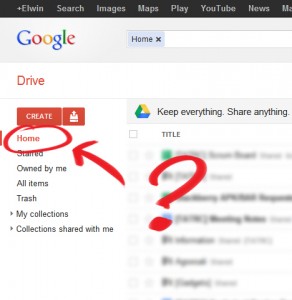
Wondering where the Home view went after switching from Google Docs to Google Drive? It's actually not your default view anymore in Google Drive, but instead it shows up your collections on the main page.
For me, the most useful thing of using Google Docs was that I was able to see all the documents sorted by modification date. Now you have to navigate through your collections to see which of the documents have changed.
Luckily, the Home view is still present in Google Drive, but it's hidden in the left menu. It's actually called the Activity view and you can find it by expanding the "More" tab.
You can also navigate to the Activity view directly https://drive.google.com/#activity
[HOW] HTML/CSS: Prevent Scrollbar Jump
Firefox and Chrome doesn't show a scrollbar on the right if the content of a page isn't longer than the window. But when the content becomes longer, the vertical scrollbar appears and causes the layout to shift. This "jump" can be quite annoying as the whole layout moves to the left. To fix this:
html {
overflow-y:scroll;
}
[Fix] Joomla: Parameter 1 to modMainMenuHelper

Warning: Parameter 1 to modMainMenuHelper::buildXML() expected to be a reference
At present Joomla! is not certified to work with PHP 5.3.0. If you see this error message on your Joomla website, probably your web host is running PHP 5.3 or recently upgraded to PHP 5.3 (which was my case).
To fix this, go in the helper.php file (/modules/mod_mainmenu/helper.php) and change
function buildXML(&$params)
to
function buildXML($params)
Now the error should be gone!
[How] Flash: Seek() & PlayHeadTime() Accuracy

Using seek() and PlayHeadTime() with FLVPlayback component of video files in Flash can be quite inaccurate. We had the same problem when we were building a prototype for our project, which involved switching and syncing of videos using specific timing. PlayHeadTime gave a decimal value, but whenever we would do a seek() using the PlayHeadTime value on a video, the timing would be off by 0.5-1 second.
Apparently, the accuracy of the seek() function is dependent on the keyFrameInterval of the video and the FPS meaning Precision = keyFrameInterval / FPS.
So for example, if you have a keyFrameInterval = 30 (1st frame will be a keyframe, 30th frame will be a keyframe, 60th frame ... etc.) and FPS is set on 15, you'll only be able to seek in 2-seconds intervals of time (precision = 30 / 15).
To make the seeking more accurate, set the key frame distance when exporting your video with Adobe Premiere. This option can be found in the "video" tab, "Advanced Settings", check "Set Key Frame Distance" and set the key frame distance lower. Export it and now your seek() accuracy would be more precise!