I used to use BMFont to generate bitmap fonts for Unity3D when my Windows laptop was still working. It’s still out at the repair center waiting to be fixed, so I’ve been working on a Macbook ever since. Unfortunately, BMFont is only available for Windows, but I found a great alternative called Littera. It’s a web application to generate bitmap fonts and it has numerous awesome extra features such as adding gradient, stroke, shadow, bevel, etc. Generating a bitmap font is very straightforward. You just upload a font set the desired size, resolution and format, and export it!
Related Posts
April 26, 2015
[FIX] AoE II HD Won’t Start
October 31, 2011
Ryusei Teaser
Presenting tomorrow at Round 4, Building Virtual Worlds. Streaming will be available! More info soon!
June 13, 2013
View PSD & TGA Files in Windows Explorer
Want to be able to view .PSD and .TGA files as thumbnails in your explorer?
May 7, 2011
Project Blender – Day3: My Gift to You
It was very rainy today in New Zealand, so I played some more with Blender.
3 Comments
Add comment Cancel reply
This site uses Akismet to reduce spam. Learn how your comment data is processed.
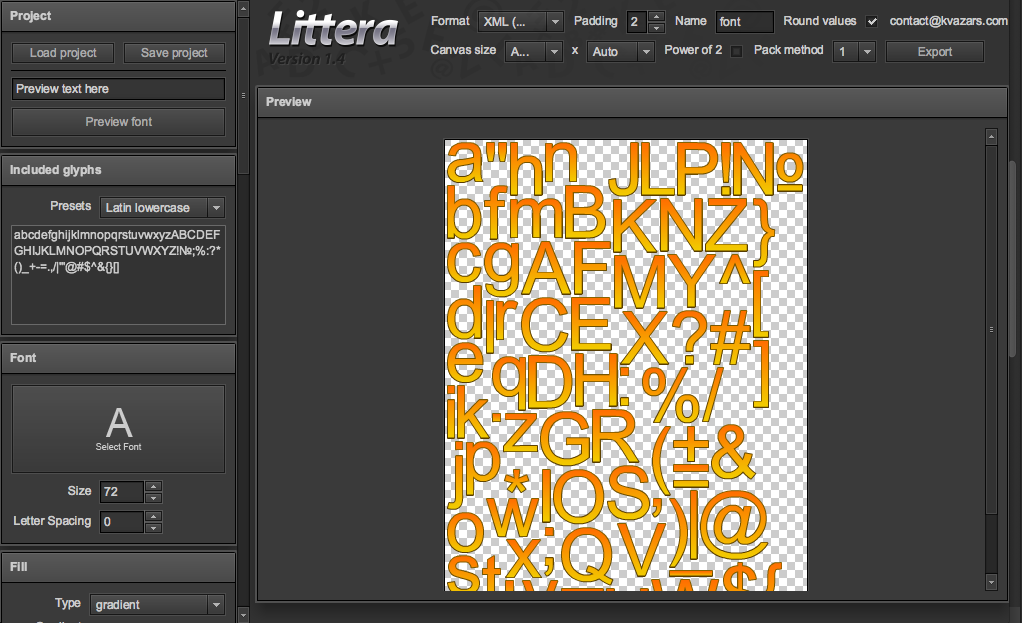

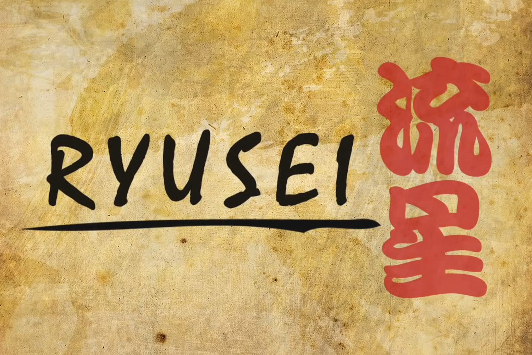
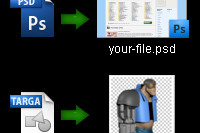

And if we talking about exporting bitmap font to Unity – this plugin will be useful https://www.assetstore.unity3d.com/#!/content/27216
Some time ago I faced with challenge to import my custom bitmap font to Unity in minutes.
There are several plugins at Unity asset store presented, but I looked for simple one.
And I didn’t find a quick and elegant solution.
So, I created new plugin – CJFinc: Bitmap font tools
It works exactly as I wanted – fast, simple, no runtime resources required.
Here is post at my blog with detailed manual and explanation how to create (most part of manual) and import any bitmap font to Unity.
And the post link http://cjf.in.ua/post/106094357973/cjfinc-bitmap-font-tools 🙂
Wow! Great plugin! I’ll have to take a look at it when I get the chance 🙂