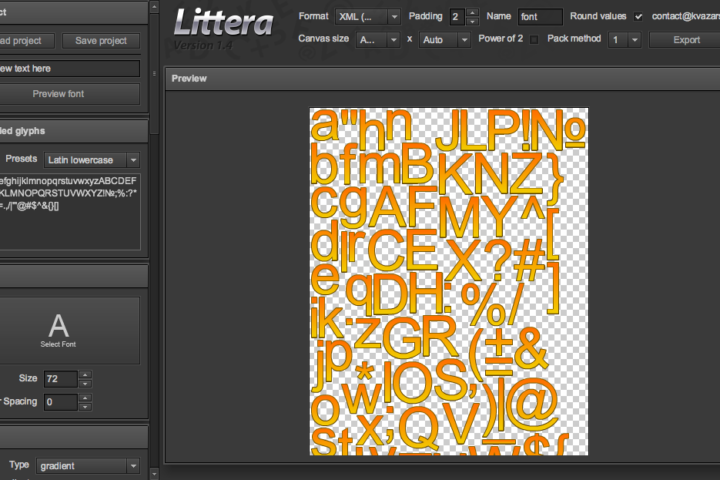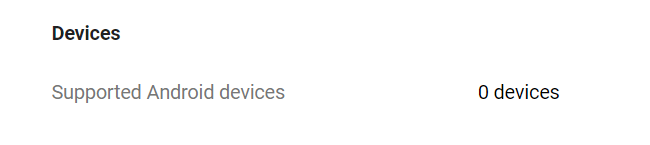
I had this issue the other day saying my app upload to the Google Play Store has 0 supported devices. After hours of checking and testing everything, the issue was found in the AndroidManifest.xml.
<uses-feature android:name="android.hardware.autofocus" />
Which should be:
<uses-feature android:name="android.hardware.camera.autofocus" />
The camera autofocus is a feature added by Vuforia in Unity3D, and it probably never updated the manifest file after I’ve updated Vuforia. The “0 Supported Devices” was gone and app was showing supported devices again the developer’s console after fixing that line in the manifest file. If this fix didn’t work then it might be a good idea to check the other <uses-feature> and https://developer.android.com/guide/topics/manifest/uses-feature-element.
Related Posts
May 8, 2011
Project Blender – Day4: Eye for an Eye
July 11, 2011
Christchurch Cashmere Panorama
A panorama picture overlooking Christchurch from Cashmere
March 31, 2013
[FIX] Bioshock: Infinite – Audio Crackling
How to fix audio crackling issue in Bioshock: Infinite by changing .exe compability to Windows Vista SP2