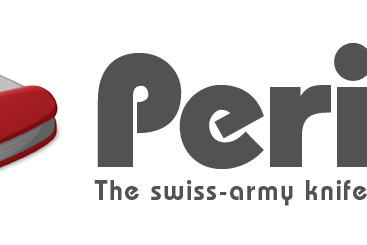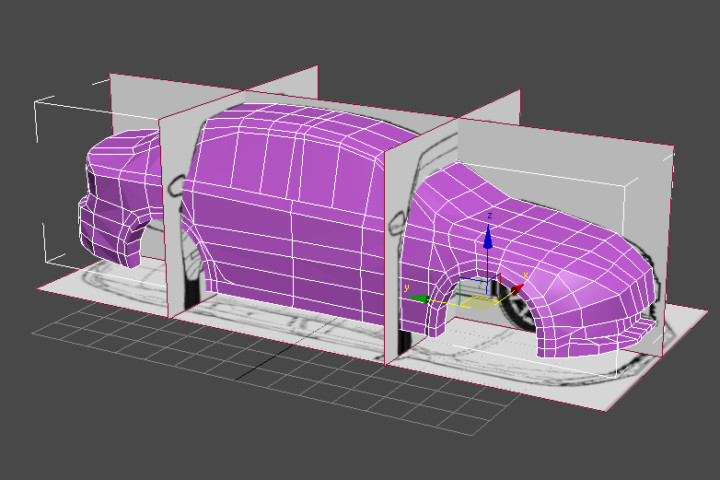A few months ago I was trying to create an Android build for one of my Unity3D projects which used to be primarily for iOS. When trying to create a build, Unity showed this error:
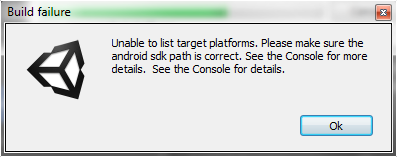
Error building Player: CommandInvokationFailure: Unable to list target platforms. Please make sure the android sdk path is correct.
The error log also displayed a bunch of Android Java files it was trying to access. To fix this, double to check if the Android SDK path is entered properly in your Unity by checking Edit > Preferences > External Tools-tab > Android SDK. If that looks ok, go through the follow instructions:
- Go to https://developer.android.com/studio/index.html
- Scroll down to the bottom of that page and find Windows “tools_r25.2.3-windows.zip“. Download and unzip it.
- Remove and replace your folder “SDK” + “/tools”.
- Use the Android “SDK Manager” and upgrade to 25.2.5.
- Now everything works again in Eclipse, Android Studio, Unity3D!
Source: https://forum.unity3d.com/threads/unable-to-convert-classes-to-dex-format-android-issue.197061/
Related Posts
June 27, 2012
[How] Play MKV Files on Mac
September 7, 2013
3DS Max Adventures! Volkswagen Jetta WIP
Work in progress Volkswagen Jetta car 3D model
August 10, 2011
[How-to-Fix] WampServer Unable to Put Online
Unable to put Wamp server online. How to activate Wamp Server.
Wamp and Skype port conflict.
March 10, 2015