
Yesterday I accidentally deleted one of my bookmarks on Google Chrome. It doesn’t prompt a warning or moves it to the Trash Bin, it just deletes it… and there’s no recover option.
Luckily, there’s a way to get your deleted bookmarks back by using the bookmark backup file that Chrome creates, allowing you to “recover” it. Simply replace the Bookmarks-file with the backup and it’s back in place 😀
For Xp user’s, Go to : C:\Documents and Settings\Administrator\Local Settings\Application Data\Google\Chrome\User Data\Default
For Vista user’s, Go to : C:\Users\Administrator\Local Settings\Application Data\Google\Chrome\User Data\Default
For Windows 7 user’s, Go to : C:\Users\Administrator\AppData\Local\Google\Chrome\User Data\Default

You can see a file named ‘Bookmarks.bak’ . You can make an extra backup of it if you prefer, but it should work just fine. Delete the file ‘Bookmark’ and rename the file ‘Bookmarks.bak’ to ‘Bookmarks’ and BAM!! problem solved 😀
Source: http://tech-knowlogy.blogspot.com/2009/07/recover-deleted-bookmarks-in-google.html
Related Posts
May 8, 2011
Project Blender – Day4: Eye for an Eye
November 7, 2011
[How] Premiere: Avi File; No Video, Only Audio
How to fix no video when importing AVI with Premiere
June 27, 2012
[How] Play MKV Files on Mac
5 Comments
Add comment Cancel reply
This site uses Akismet to reduce spam. Learn how your comment data is processed.

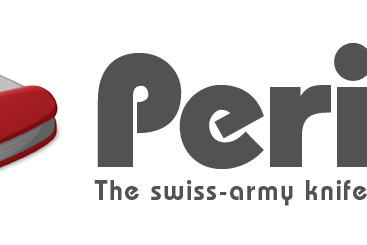
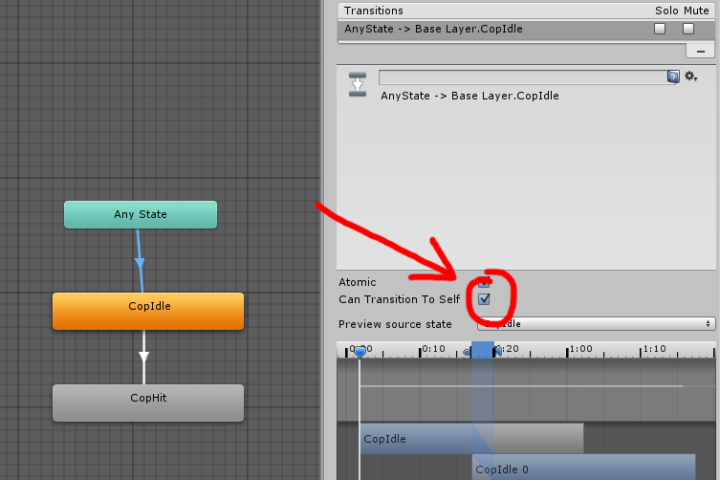
Good solution
C:\Users\Administrator\AppData\Local\Google\Chrome\User Data\Default
i find no where such address to go to ?
Bookmarks.bak at my search programs and files dont find anything
Hmm did you turn on “Show hidden folders” in your explorer? If it’s still not showing up, try replacing “Administrator” in the address with your own Windows username.
where do i find that option to enable show hidden folders ?
@star
Here’s a page that shows you how to enable show hidden folders http://pcsupport.about.com/od/windows7/ht/hide-hidden-files-windows-7.htm. The window where you can enable and disable the hidden folders looks like this