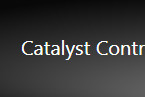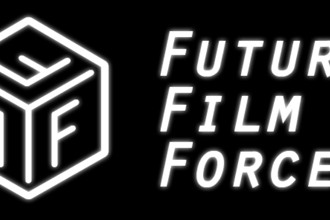Back in March, when I went to the Game Developers Conference (GDC 2012), I received a (free) Blackberry Playbook and have been playing with it from time to time. While the Blackberry Playbook is a pretty good product, the main problem is that there aren’t that many good apps for it… for free at least. However, Blackberry recently implemented the Android apps compatibility for the Playbook!
Not all applications work, and they have to be converted into a .BAR format that Playbook can read. You can download the SDK from the Blackberry website and convert them yourself, or just download the apps from CrackBerry, GoodeReader or PlaybookBars. Getting the Android apps on your Playbook is also pretty easy. Here are the steps:
- Download and install the Java Runtime Environment.
- You will need to download and install the DDPB installer.
- Find the Android apps you want for your Playbook.
- Activate Developer Mode on your Playbook (Settings –> Security –> Developer Mode)
- Enter a password for Developer Mode and remember this; you will need it later on.
- Run DDPB on your computer.
- Click “Scan” and you’ll see the ip of your Playbook.
- Hit “Connect” and enter the password you just made in the Developer Mode.
- Now, load all .BAR files into DDPB.
- Check the boxes of the apps you want to install and hit “Install“.
- Finally, go to your Playbook and you should be able to see the app.
For detailed steps, including pictures, go to [link]
Related Posts
March 10, 2015
Copywriting Tips & Design Process
August 10, 2011
[How-to-Fix] Catalyst Control Center & Native Resolution
Native resolution of wide screen not showing up after updating drivers.
October 6, 2011
Visual Story Class
Visual Story is a storytelling/film class 2011. Team Promo and Retrofit assignment.
Entertainment Technology Center, Carnegie Mellon
March 31, 2013
[FIX] Bioshock: Infinite – Audio Crackling
How to fix audio crackling issue in Bioshock: Infinite by changing .exe compability to Windows Vista SP2