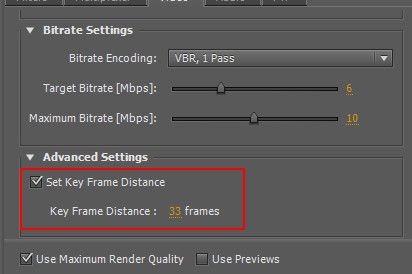Sometimes it takes forever for Unity to launch. Especially when you have a lot or large assets. For some of our projects it could take hours for Unity to actually launch the editor. It’s super annoying and you can’t do anything else in the meantime. But there is a way to skip all that in the newer versions of Unity.
If you’re having this problem, start a new project with a particular Unity version so you can actually get into the editor. Then go to Edit > Preferences > General and UNCHECK “Compress Assets on Import”. Now close the project and open your actual project and it should launch way faster!
Related Posts
July 11, 2011
Christchurch Cashmere Panorama
A panorama picture overlooking Christchurch from Cashmere
March 31, 2013
[FIX] Bioshock: Infinite – Audio Crackling
How to fix audio crackling issue in Bioshock: Infinite by changing .exe compability to Windows Vista SP2
February 4, 2012
[How] Flash: Seek() & PlayHeadTime() Accuracy
Fixing the inaccuracy of seek() function using key frame distance