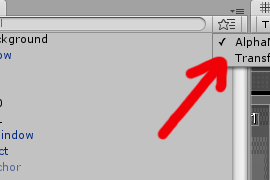The SDK link on the Getting Started with Firebase page automatically downloads the latest Firebase SDK. Quite annoying if you’re looking for an older version if you want to re-import an older SDK for your project for example. Luckily there’s a way to download the older versions. Just enter the version number that you want in this link https://dl.google.com/firebase/sdk/unity/firebase_unity_sdk_{Version number}.zip.
For example, if you’re looking for version 6.0.0, the download link would be https://dl.google.com/firebase/sdk/unity/firebase_unity_sdk_6.0.0.zip. That’s it!
Source: https://stackoverflow.com/questions/49921164/old-versions-of-firebase-for-unity-firebase-sdk-4-5-0
Related Posts
September 19, 2014
[FIX] Unity3D – 4.5 Hierarchy Sorting By Name
June 18, 2012
Diablo 3 Item Hotlinking Bug
April 2, 2013