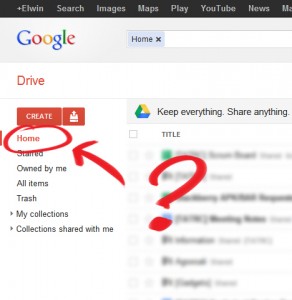
Wondering where the Home view went after switching from Google Docs to Google Drive? It’s actually not your default view anymore in Google Drive, but instead it shows up your collections on the main page.
For me, the most useful thing of using Google Docs was that I was able to see all the documents sorted by modification date. Now you have to navigate through your collections to see which of the documents have changed.
Luckily, the Home view is still present in Google Drive, but it’s hidden in the left menu. It’s actually called the Activity view and you can find it by expanding the “More” tab.
You can also navigate to the Activity view directly https://drive.google.com/#activity
Related Posts
January 17, 2017
Useful Unity3D Stuff
A post to keep track of useful stuff for Unity3D, so I can finally clean up my bookmarks.
October 12, 2011
[How-to-Fix] Working with InDesign to export ePub
Working with InDesign to export ePub
April 6, 2017
[Unity3D] Copy to Clipboard Script for iOS & Android
Handy Unity3D script to copy to clipboard for mobile devices
March 27, 2012
[Xense] Coming…
2 Comments
Add comment Cancel reply
This site uses Akismet to reduce spam. Learn how your comment data is processed.
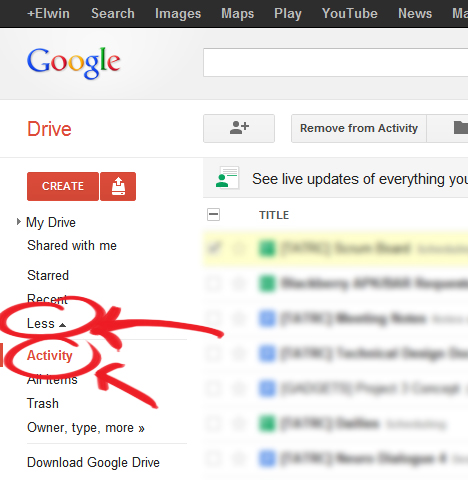

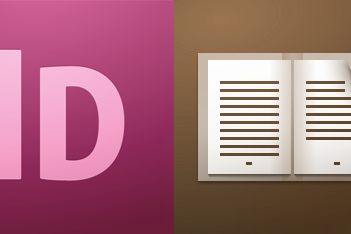
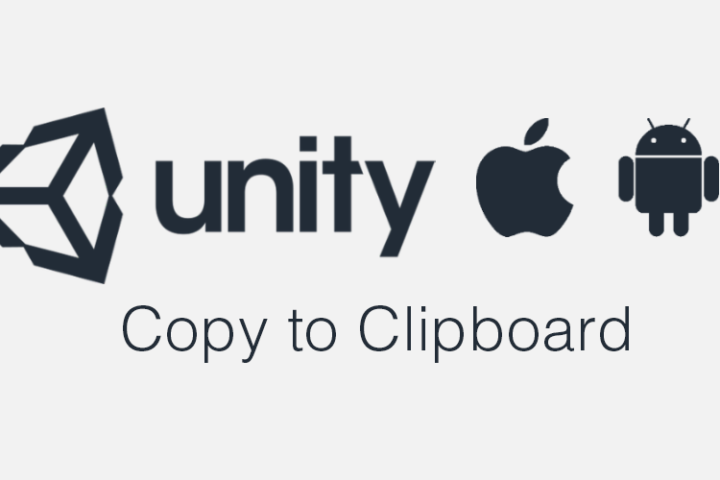

Is it possible to make “activity” the default view?
Not sure, but the “activity” view stays as my default view if I don’t exit my browser in a different view though