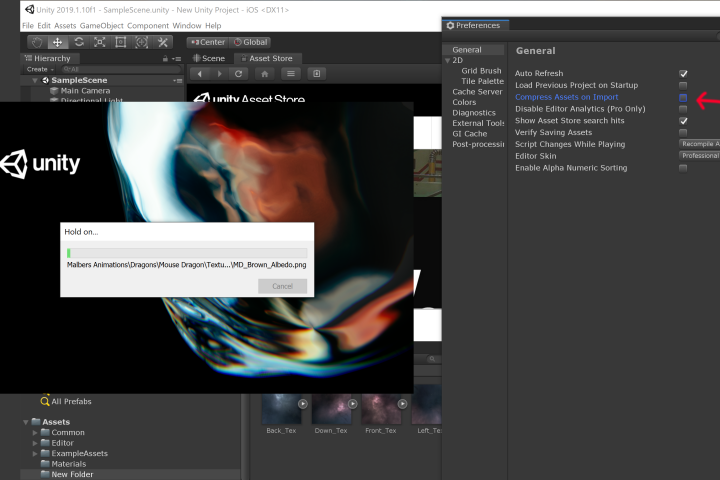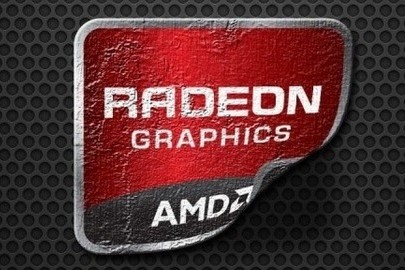After more than 3 years, the Outlook.com team finally decided to remove the “Report Phishing“-option from the “Not Spam” menu, and made it its own dedicated button! The old placement was so confusing and it didn’t make any sense to put the report phishing option under Not Spam. Your first instinct wouldn’t be to look there if you want to report phishing or other malicious emails. But maybe enough people complained about it or they’ve finally had someone look at their UX…
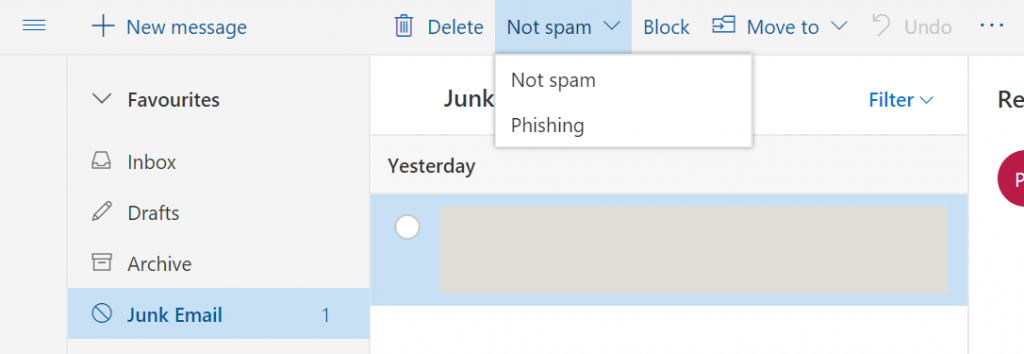 The old “Report Phishing” button placement.
The old “Report Phishing” button placement.
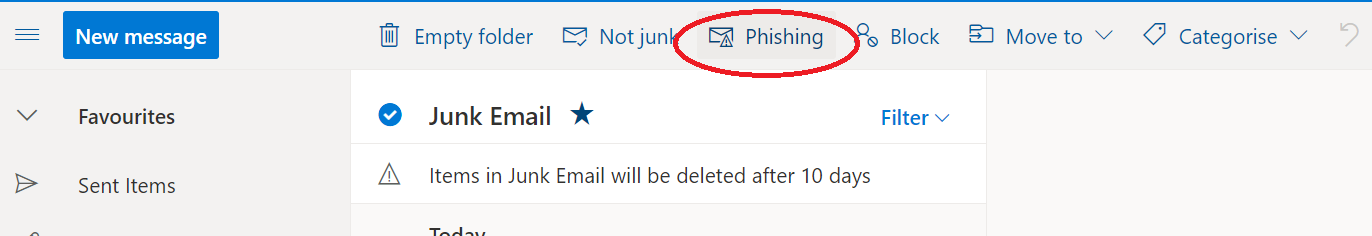 The NEW “Report Phishing” button placement. So much better!
The NEW “Report Phishing” button placement. So much better!
Related Posts
November 2, 2011
Future Film Force – Mario Paint Game Trailer
Design and develop a 1 minute long video, to sell an existing PC, console or handheld game. Make it as exciting and believable as possible.
March 31, 2013
[FIX] Bioshock: Infinite – Audio Crackling
How to fix audio crackling issue in Bioshock: Infinite by changing .exe compability to Windows Vista SP2
March 16, 2020
[How] Bypass Unity3D’s “Hold on” Import on Launch
February 20, 2014