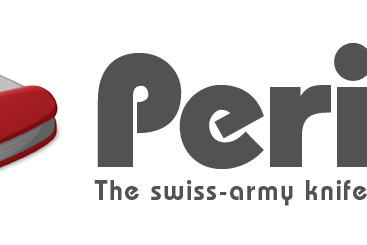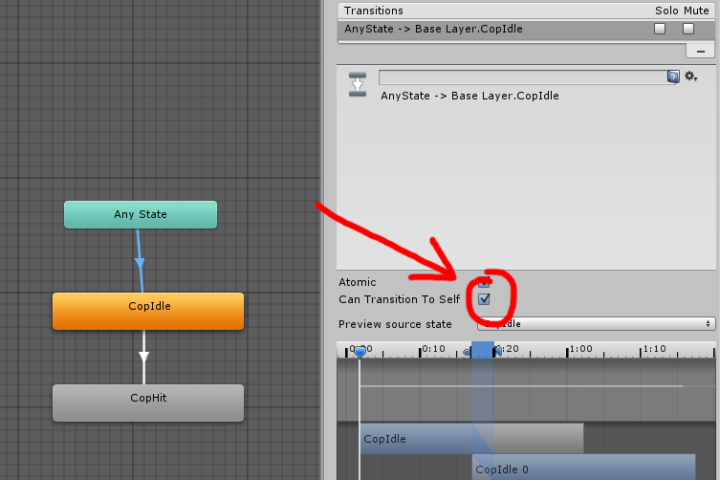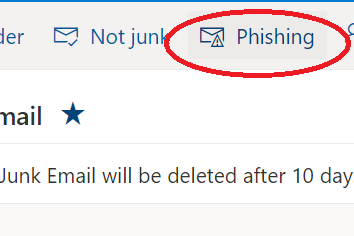Herpderp! I had some trouble importing AVI files to Adobe Premiere. It would only import the audio file and not the video. Same thing in Windows Media Player; no video, only audio, but it worked fine when I opened the file in VLC. Frustrated, tried to convert it to other formats, changing file extensions, installed additional codecs… nothing worked!! After 30 minutes of screwing around I figured it out.
The video was recorded using Fraps at my school, but I was editing the video at home and I didn’t have Fraps installed. Apparently, videos recorded by Fraps sometimes require the FPS1 codec from Fraps. So Installing Fraps would also install the FPS1 codec. After that the video worked in Windows Media Player and worked in Premiere!! Yaaaaay!!
Related Posts
June 27, 2012
[How] Play MKV Files on Mac
November 3, 2011
Ryusei In-Game
Ryusei
Round 4 Storytelling ~ 3 Weeks Project
Building Virtual Worlds, Fall 2011
February 13, 2021