Ever noticed that the hyperlinks posted in your msn chatbox stopped working? Apparently they turned off active links on MSN 2009 to stop a worm from spreading. I got sick and tired of copy/pasting every single one of the links in your browser, so I went to do some super detective work and found the solution.
1. Download Freeware Hex Editor XVI32: http://www.handshake.de/user/chmaas/delphi/download/xvi32.zip
2. Close Windows Live Messenger (don’t forget to check the task manager)
3. Use XVI32 to open msnmgr.exe which is probably in C:\Program Files\Windows Lives\Messenger
4. Press Ctrl + F, choose Text string
5. Type in hotlinks in the search box and press OK
6. When it finds hotlinks, click on the h and change it to a t, it should now read totlinks
7. Press Ctrl + S to save
source:
http://www.forumvancouver.com/threads/clickable-links-not-working-on-windows-live-messenger-2009.577/
http://www.generationmediagroup.com/blog/re-enable-links-in-messenger-09/
Related Posts
August 5, 2011
[How-to-Fix] Chrome Adblock & Youtube Auto HD
Great extensions if you're using Google Chrome! :)
November 21, 2013
Annoying Razer Synapse Updates
July 28, 2011
[How-to-Fix] Joomla!: Enabling Object, Embed & Iframe
How to enable object, embed & iframe tags in joomla for adding YouTube and Google Maps
March 5, 2012
New Project?
3 Comments
Add comment Cancel reply
This site uses Akismet to reduce spam. Learn how your comment data is processed.

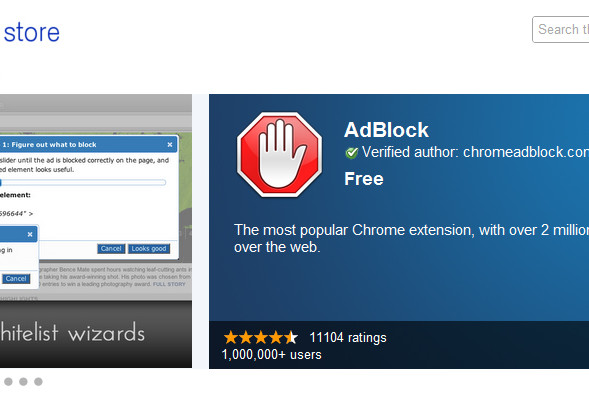
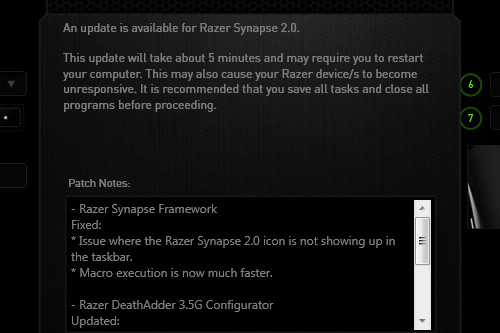

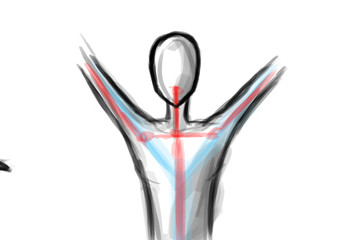
your my hero 🙂 … now i finally know what the problem is 🙂
hehe very interesting 😀
You rule! Thank you so much!