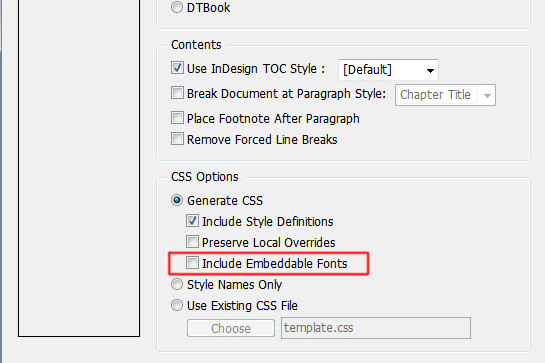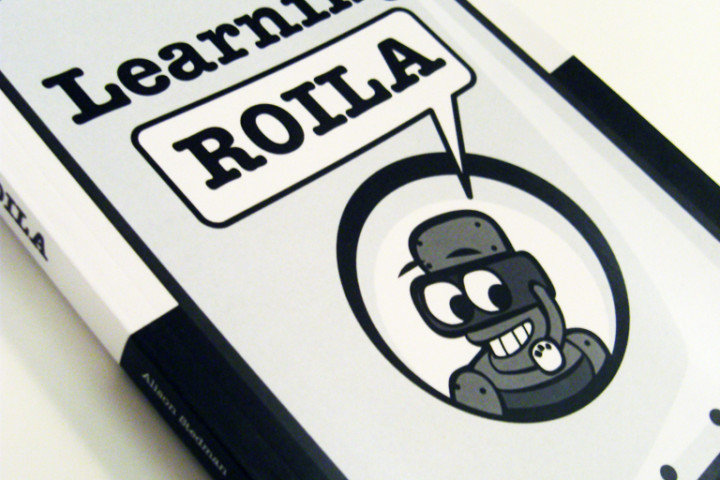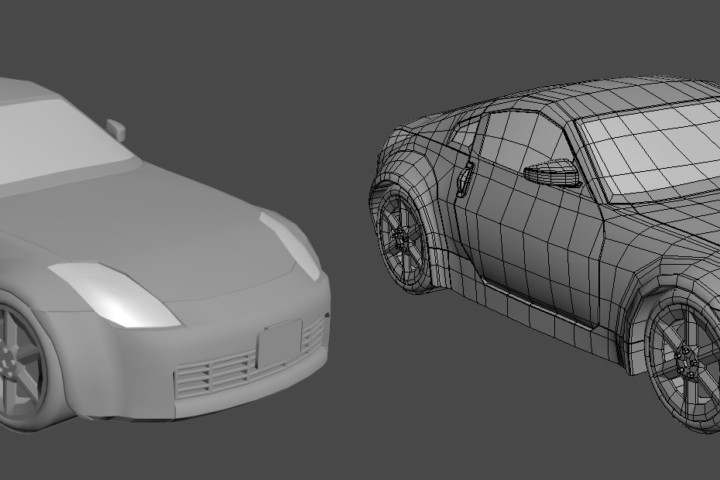Google+ doesn’t have the option (yet), like Facebook, to shorten and customize the URL of your profile.
A way to create one is through a third party site Gplus.to. Simply add your desired name and your Google+ ID and voila! Don’t forget to add me http://gplus.to/ElwinLee 😀
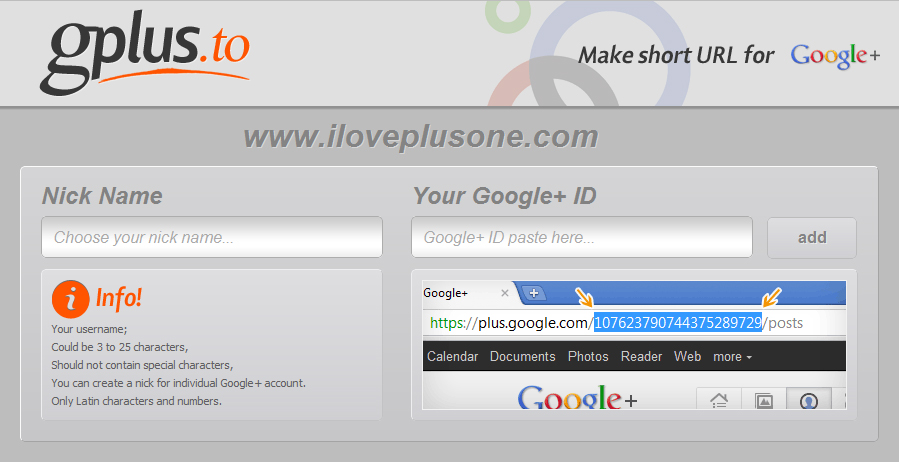
Source: http://itpromate.com/2011/07/how-to-shorten-your-google-profile-url/
Related Posts
December 4, 2011
[How-to-Fix] Bold / Italic not showing in Epubs
How to fix Bold & Italic text not showing up in Epubs after exporting in InDesign
July 28, 2011
[How-to-Fix] Joomla!: Enabling Object, Embed & Iframe
How to enable object, embed & iframe tags in joomla for adding YouTube and Google Maps
December 19, 2011
Learning ROILA
The RObot Interaction Language (ROILA) is a new spoken language that is optimized for the communication between machines and humans