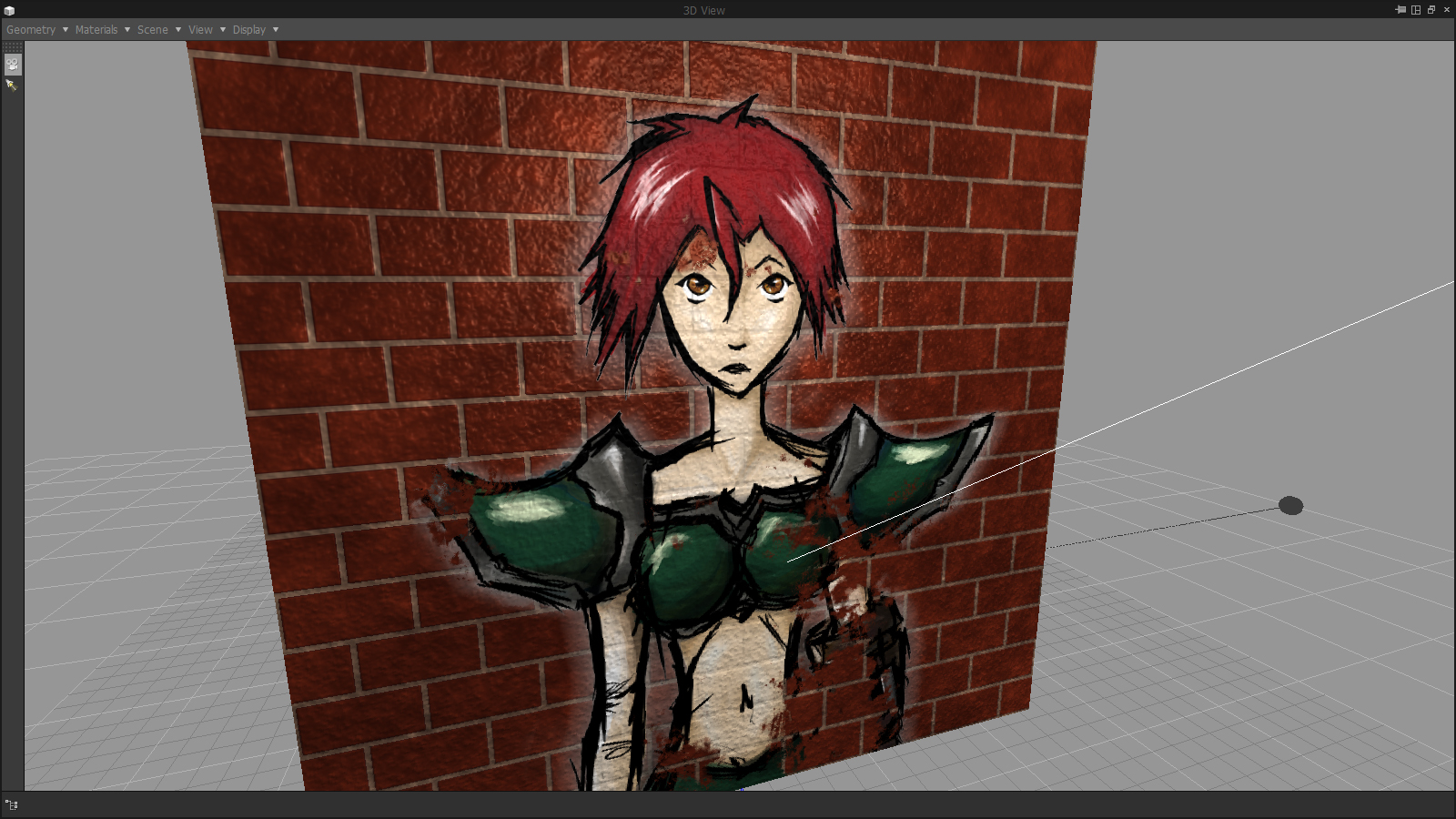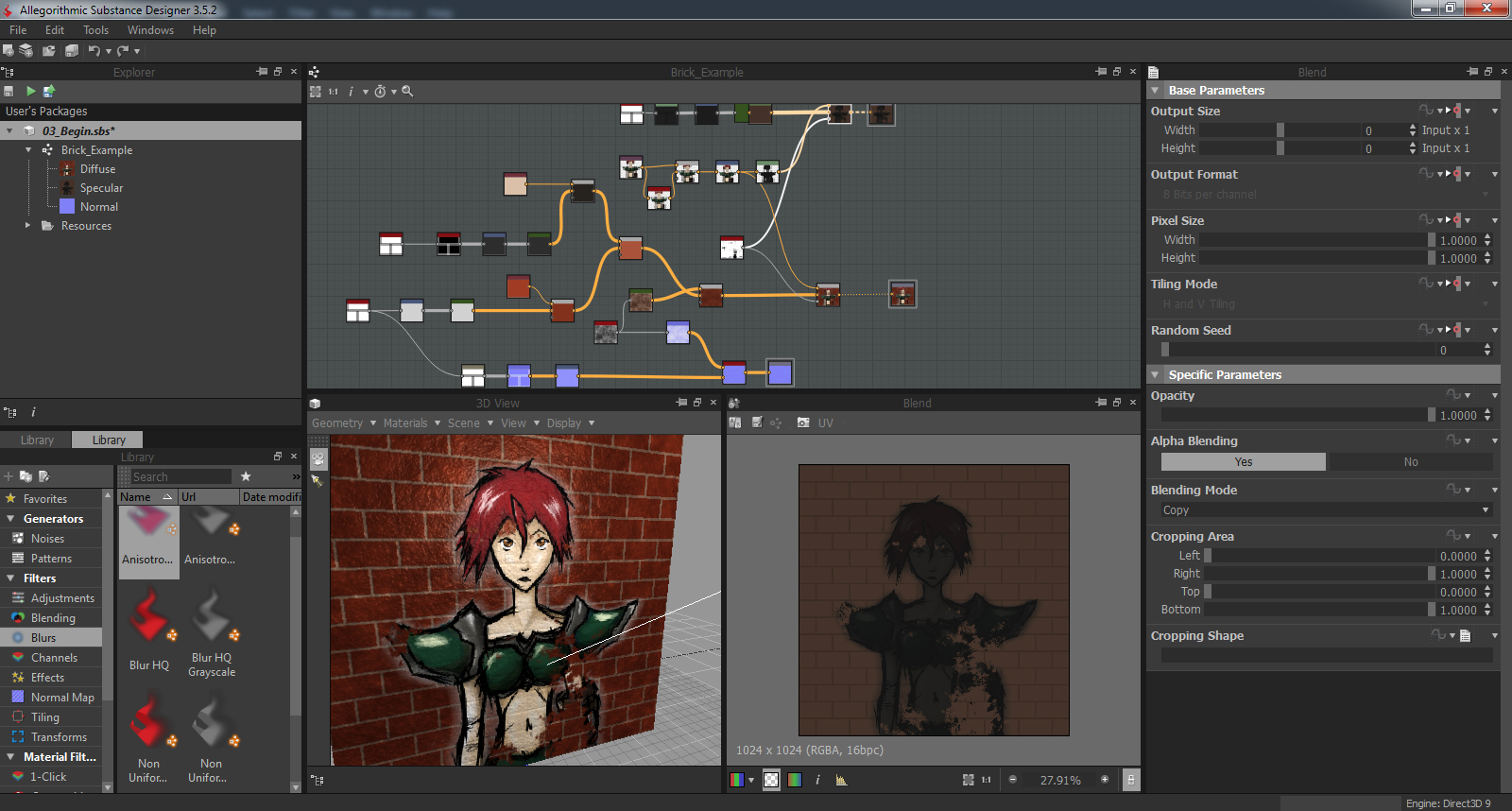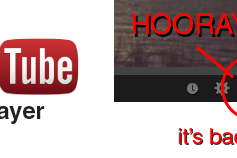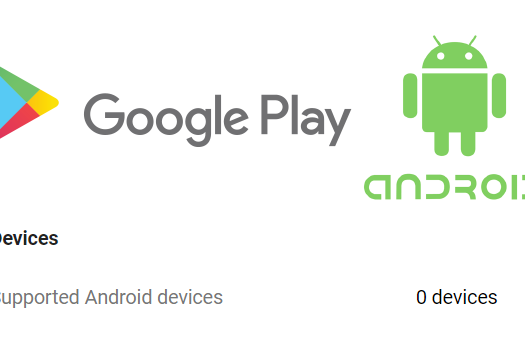I found out recently that my Digital Tutors account from the ETC is still active, so I decided to do some tutorials on Unity3D and 3dsMax while I’m sitting here at home. It’s going pretty well. Nothing to really show yet on Unity or 3dsMax, but I stumbled upon the Substance Designer software when I was browsing the tutorial list and decided to check it out. Substance Designer is a texturing tool which allows you to create high quality textures using nodes. It comes with a bunch patterns and filters and the software allows you to pack all your texture maps (diffuse, normal, specular etc.) into a single Substance texture file. On top of that you can connect the Substance textures with Unity3D or UDK and dynamically change parameters of your texture within the game engine. The software is really awesome so far. I can’t wait to get more proficient with modeling, so can create kick ass textures for them 😀
Below you can see a quick test using Substance Designer. I made a brick texture within Substance Designer with a normal and specular map and added a sketch of mine on top of everything.
Related Posts
May 5, 2017
[FIX] Unity3D – Android – Unable to List Target Platforms
How to fix "Unable to list target platforms" error when trying to create an Android build with Unity3D
May 6, 2011
Project Blender – Day2: EL Coffee
Day 2 of Project Blender! This time I did the Coffee Cup Tutorial
November 9, 2013
YouTube’s Player Size Button is Back!
April 22, 2020