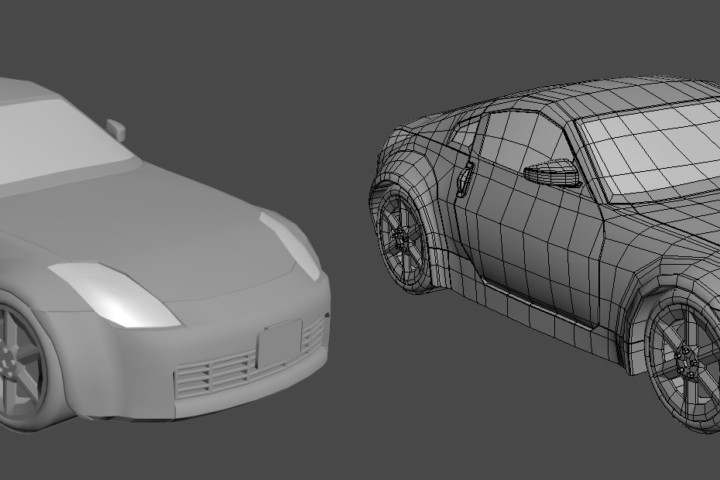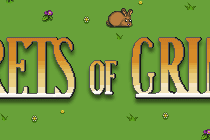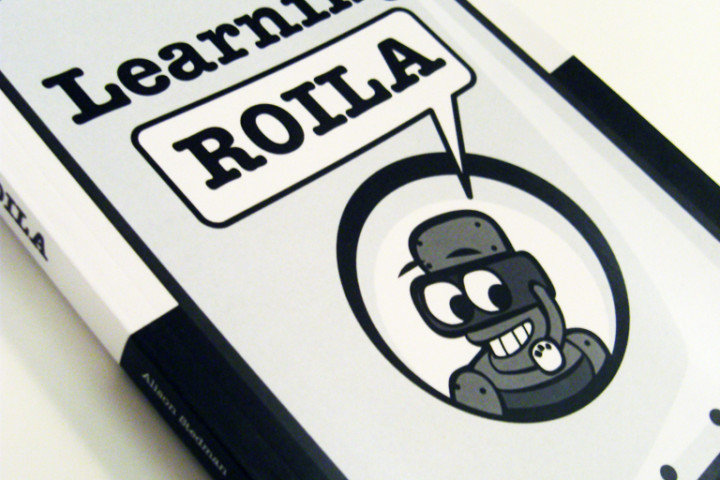I was going through some old documents when suddenly every single Word file threw in an error causing Word not even to launch and even using the Word Safe Mode launcher didn’t help.
I got scared when not 1… not 2… but almost all my Word files started being listed as corrupted!! All my work! OH NO!!! :@
The internet suggested using the Font Restore option under “Control Panel > Appearance & Personalization > Fonts > Font Settings > Restore default font settings”, but that didn’t fix the problem…. I tried system restore…. NOTHING!! Until I realized that I installed some fonts about a week back.
I opened the Fonts folder and looked up the fonts that I recently installed and I noticed that the icons of those fonts had “$#@” on them instead of “ABC”. I tried deleting them, but again error! Saying that the font is currently in use!! Closed all application, but still no luck…
Finally, I booted Windows in Safe Mode and it allowed me to delete those corrupted fonts. Restarted it and BAM! Everything worked again (after 2 hours or rage)! 😀 *phew*
In short: If you’re unable to open your Word files and Word starts throwing in errors, check if you installed any fonts recently. Look them up and see if they are corrupted and delete them if they are. If you’re unable to delete them, go in Safe Mode and delete it 🙂
Related Posts
June 18, 2012
[How] Android Apps on Blackberry Playbook
June 20, 2012
Secrets of Grindea: A Promising Old-School RPG
December 19, 2011
Learning ROILA
The RObot Interaction Language (ROILA) is a new spoken language that is optimized for the communication between machines and humans