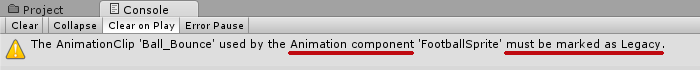
I ran into this warning the other day when I tried adding an animation clip to an object “Animation Component must be marked as legacy”, and there was no obvious way to find and fix the legacy problem… After searching a little bit on the internet, I found this solution to fix the warning:
Select the animation clip in your Project > Go to the Inspector tab and clip on the “hamburger” button > Then select “Debug”.
The inspector options will change into debugging mode and there set the “Animation Type” from 2 to 1. Set the inspector mode back to “Normal” through the hamburger button and it’s fixed! No more legacy warnings!
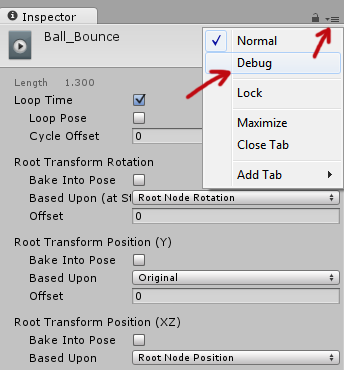
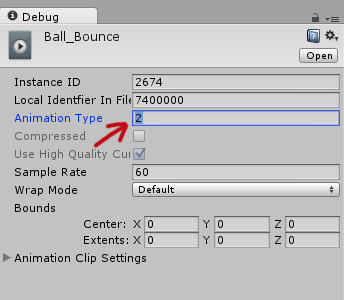
Related Posts
May 11, 2012
Space Invaders 8×8 LED Matrix
Finally uploaded the video of my Space Invaders game on an 8x8 LED Matrix using an Arduino Nano.
November 3, 2011
Ryusei In-Game
Ryusei
Round 4 Storytelling ~ 3 Weeks Project
Building Virtual Worlds, Fall 2011
July 10, 2011
[How] Google Maps Short URLs
How to get Google Maps Short URLs (July 2011) after Google removed the option from the experimental Google Labs
3 Comments
Add comment Cancel reply
This site uses Akismet to reduce spam. Learn how your comment data is processed.
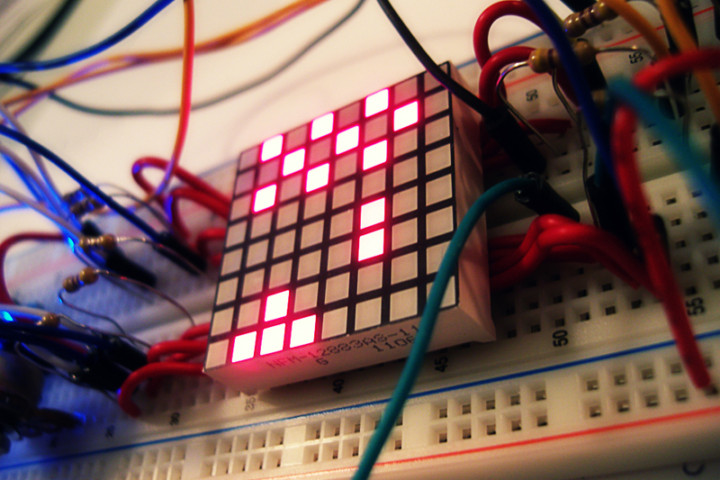


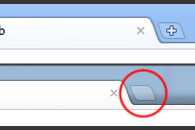
I also have this problem. But when my clip is Legacy, I can’t preview it, and I can’t see it in Animation Windows. Help me, please!
Did you select the GameObject where you had animation attached to? You can’t preview an animation with the Animation Window unless you have it selected.
thanks man you save my life