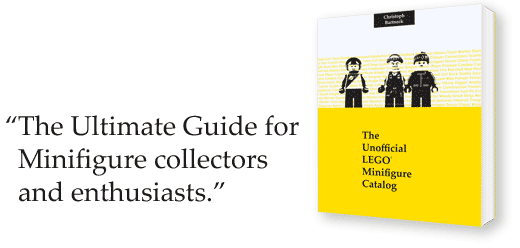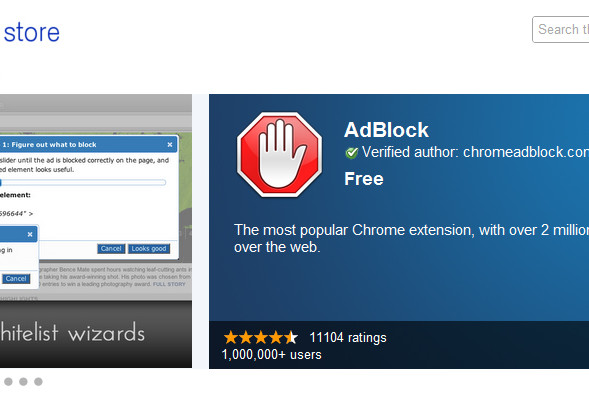I was trying to get some logic to work in a PreBuild script whether the build is a development build or not using the define symbol #DEVELOPMENT_BUILD. It works in regular scripts, but apparently it doesn’t work for PreBuild scripts because the symbol won’t be defined until the build actually starts. So the #DEVELOPMENT_BUILD never actually hits even though you have “Development Build” checked in the Build Settings.
To check whether or not your build is a development build use:
var isDev = (report.summary.options & BuildOptions.Development) != 0;
In the PreBuild script it would look like this:
public void OnPreprocessBuild(BuildReport report)
{
var isDev = (report.summary.options & BuildOptions.Development) != 0;
if (isDev) {
// Is development build
} else {
// Normal build
}
}
Source: https://qiita.com/Clpsplug/items/c34e8f596e54444623ba
Related Posts
April 25, 2017
[FIX] Unity3D – Android Keyboard White Text on White Background
How to fix Unity3D Android Keyboard White Text on White Background
July 14, 2011
LEGO Minifigure Catalog Released!
The book went through several checks and has finally been approved and is now available for purchase at CreateSpace and later this month on Amazon.com
August 5, 2011
[How-to-Fix] Chrome Adblock & Youtube Auto HD
Great extensions if you're using Google Chrome! :)