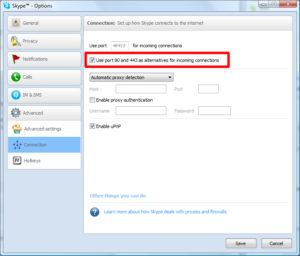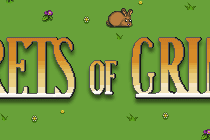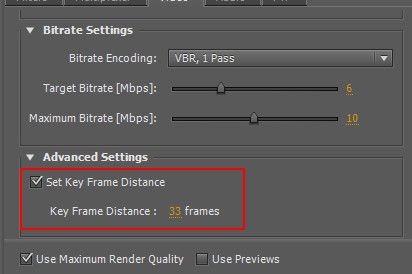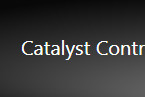WampServer is a Windows web development environment. It allows you to create web applications with Apache, PHP and the MySQL database. It also comes with PHPMyAdmin to easily manage your databases. I was trying to install it and run the server, but for some reason it wouldn’t go online. The problem was that WampServer and Skype were trying to access the same port (80).
To fix this, go to Skype > Tools > Options > Advanced > Connection and uncheck “Use port 80 and 443 as alternatives for incoming connections”. You’ll be able to launch the server now 🙂
Related Posts
November 3, 2011
Ryusei In-Game
Ryusei
Round 4 Storytelling ~ 3 Weeks Project
Building Virtual Worlds, Fall 2011
June 20, 2012
Secrets of Grindea: A Promising Old-School RPG
February 4, 2012
[How] Flash: Seek() & PlayHeadTime() Accuracy
Fixing the inaccuracy of seek() function using key frame distance
August 10, 2011
[How-to-Fix] Catalyst Control Center & Native Resolution
Native resolution of wide screen not showing up after updating drivers.