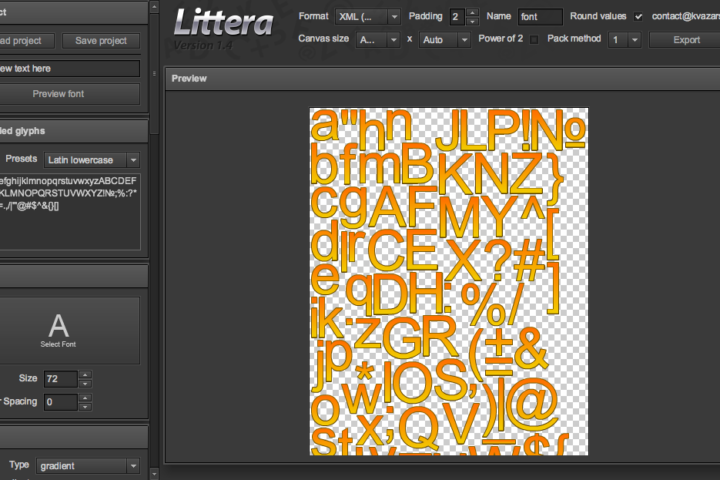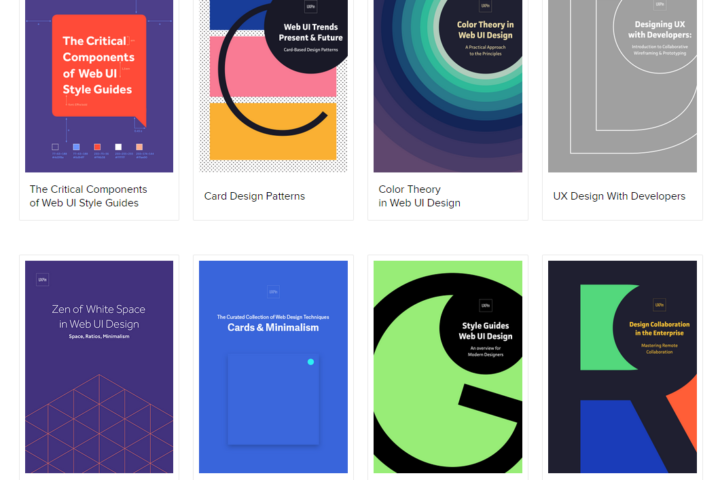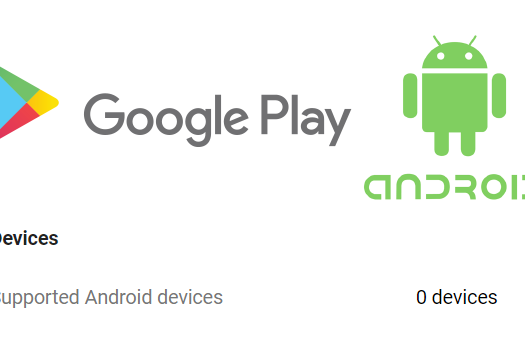I started working on an eBook with InDesign a few weeks back. InDesign has an option to export your document to an ePub file which can be used for eBook readers. If you don’t have a reader to test it on, you can download the Adobe Digital Editions on your computer for free! Or even better… Use Calibre to manage your ebooks or test your epubs on virtual devices!
Anyway, exporting to ePub is quite easy, but you need to pay attention to how you format your documents. For example, page layouts are different, page breaks and returns aren’t included, fonts paragraph/character styles, etc. I found a very nice guide from CreativePro, which explains these problems and gives you solutions on how to fix it 😀
Indesign ePub Guide Part 1 | Part 2
The most annoying thing however, is that InDesign (CS5.5) doesn’t export your table styles. The guide suggests manually editing the CSS file after exporting, which is a pain in the ass. To do this, export your document to ePub. Rename your file from .epub to .zip. Open the file and locate the CSS file.
It’s a drag… but it’s the only solution that I could find on the web until Adobe fixes this in the new CS version.
Related Posts
April 3, 2011
Flash AS3 TextField buttonMode
June 12, 2015
UXPin’s UX Design Knowledge & Tool Kits
April 22, 2020